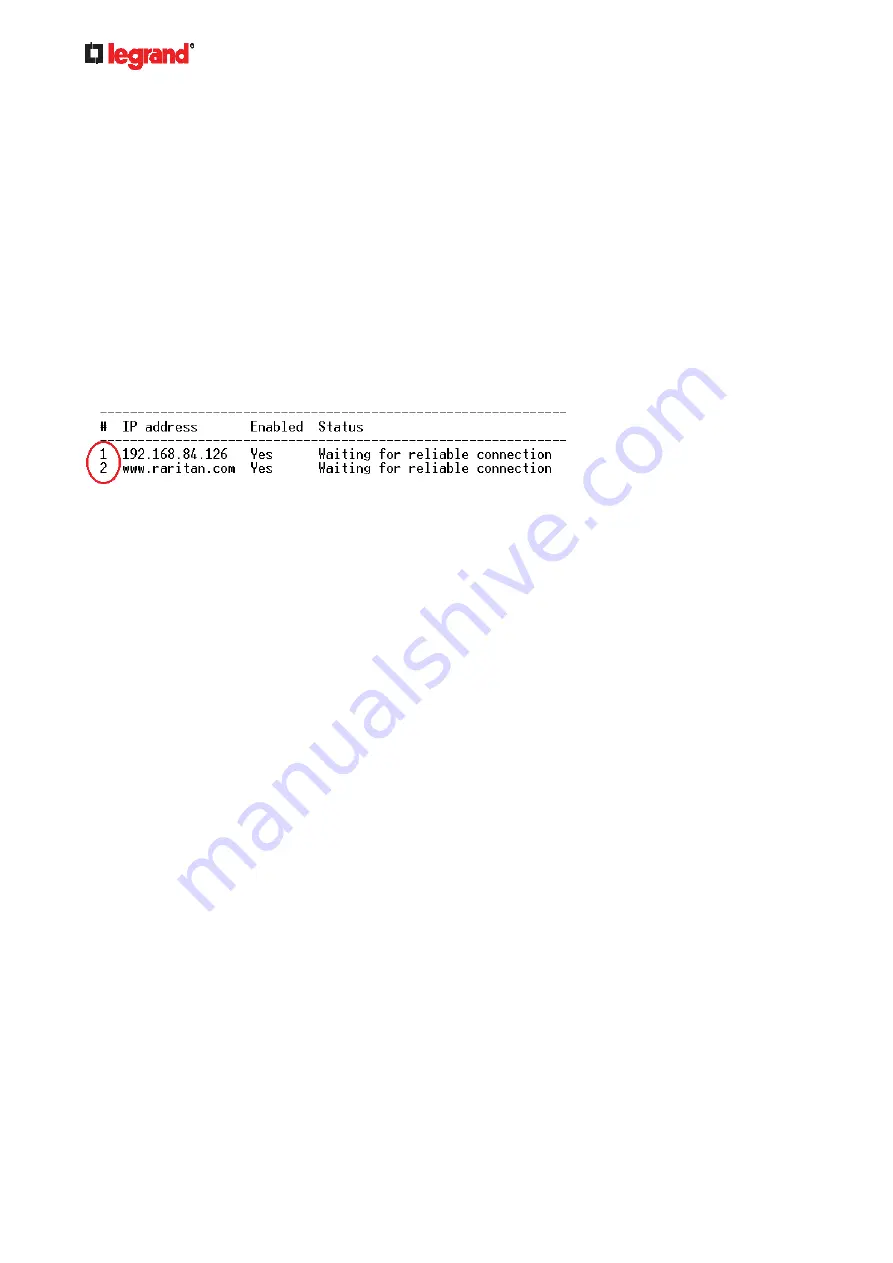
Janu
ary 201
9
316 Legrand PDU User Guide
Server Reachability Information for a Specific Server
To show the server reachability information for a certain IT device only, use the following command.
#
show serverReachability
server <n>
To show detailed information, add the parameter "details" to the end of the command.
#
show serverReachability
server <n> details
Variables:
<n> is a number representing the sequence of the IT device in the monitored server list.
You can find each IT device's sequence number using the CLI command of
show
serverReachability
as illustrated below.
Displayed information:
Without the parameter "details," only the specified device's IP address, monitoring enabled/disabled
state and current status are displayed.
With the parameter "details," more settings for the specified device are displayed, such as number of
pings and wait time prior to the next ping.
Command History
This command shows the command history for current connection session.
#
show history
Displayed information:
A list of commands that were previously entered in the current session is displayed.
Reliability Data
This command shows the reliability data.
#
show reliability data
Содержание 1U
Страница 1: ...Legrand PDU User Guide Xerus Firmware v3 5 0 ...
Страница 2: ...Copyright 2019 Legrand Inc LG 0B v3 5 0 E January 2019 255 80 0054 00 ...
Страница 53: ...January 2019 Legrand PDU User Guide 53 ...
Страница 77: ...January 2019 Legrand PDU User Guide 77 4 Press to show the Network Cascading page ...
















































