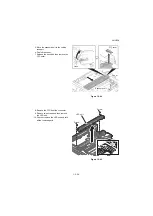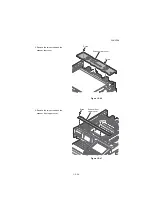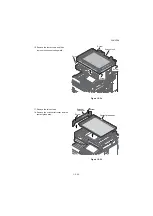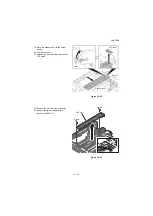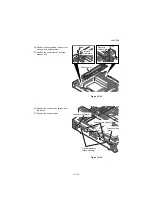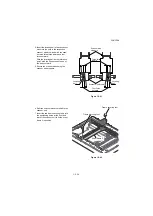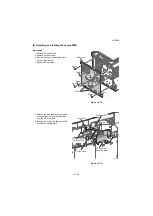2NL/2P8-9
1-5-37
8. Wind the outer scanner wires around the outside grooves in the pulleys of the mirror frame 2 from above
to below. ................................................................................................................................................(1)
9. Hook the round terminals to the catches inside the scanner unit. .........................................................(2)
10. Wind the inner scanner wires around the grooves in the pulleys at the left of the scanner unit from below
to above. ................................................................................................................................................(3)
11. Wind the scanner wires around the inside grooves in the pulleys of the mirror frame 2 from below to
above. ....................................................................................................................................................(4)
12. Wind the scanner wires around the grooves in the pulleys at the left of the scanner unit......................(5)
13. Hook the round terminals to the scanner wire springs. ..........................................................................(6)
Figure 1-5-63
14. Remove the two scanner wire stoppers
and the two frame securing tools.
15. Move to center the portion of the locat-
ing ball in the scanner wire drum, and
the scanner wires to inside.
16. Move the mirror frame 2 from side to
side in order to correctly locate the
wires in position.
17. Refit the mirror frame 1.
18. Move the mirror frame 1 and 2 to the left
side of the machine, and insert the two
frame securing tools into the positioning
holes at the front and rear of the scan-
ner unit to secure the frames in posi-
tion.
19. Hold the wires and fix each front and
rear wire holder plate to the mirror
frame 1 with the screw.
20. Remove the two frame securing tools.
21. Refit all the removed parts.
Figure 1-5-64
Black marking
Gray
Black
Frame securing tool
Frame securing tool
Mirror frame 2
Mirror frame 1
Содержание TASKalfa 3010i
Страница 1: ...SERVICE MANUAL Published in September 2016 842NL11B 2NLSM06B Rev B TASKalfa 3010i TASKalfa 3510i ...
Страница 10: ...This page is intentionally left blank ...
Страница 100: ...2NL 2P8 1 2 76 This page is intentionally left blank ...
Страница 286: ...2NL 2P8 1 3 186 This page is intentionally left blank ...
Страница 443: ...2NL 2P8 1 5 59 This page is intentionally left blank ...
Страница 463: ...2NL 2P8 2 1 18 Figure 2 1 23 Duplex conveying section block diagram EPWB DU_SENS DU_CL_REM YC14 5 YC8 1 DUCL DUS ...
Страница 471: ...2NL 2P8 2 2 8 This page is intentionally left blank ...
Страница 532: ...Installation Guide DP 770 B Document processor DP 772 Document processor Installation Guide ...
Страница 568: ...DP 773 Document processor Installation Guide ...
Страница 594: ...PF 791 500 x 2 Paper feeder Installation Guide ...
Страница 602: ...PF 810 3000 sheet deck Installation Guide ...
Страница 615: ...DF 791 3000 sheet finisher Installation Guide ...
Страница 630: ...DF 770 D 1000 sheet finisher Installation Guide ...
Страница 648: ...AK 740 Bridge unit Installation Guide ...
Страница 650: ...MT 730 B Mailbox Installation Guide ...
Страница 665: ...PH 7A C D Punch unit Installation Guide ...
Страница 686: ...DT 730 B Document tray Installation Guide ...
Страница 731: ...5 2013 5 302LC56750 01 H F G D D 6 4 3 7 E C D D M4 8 M4 8 M4 8 M4 8 ...
Страница 732: ...FAX System W B Installation Guide ...