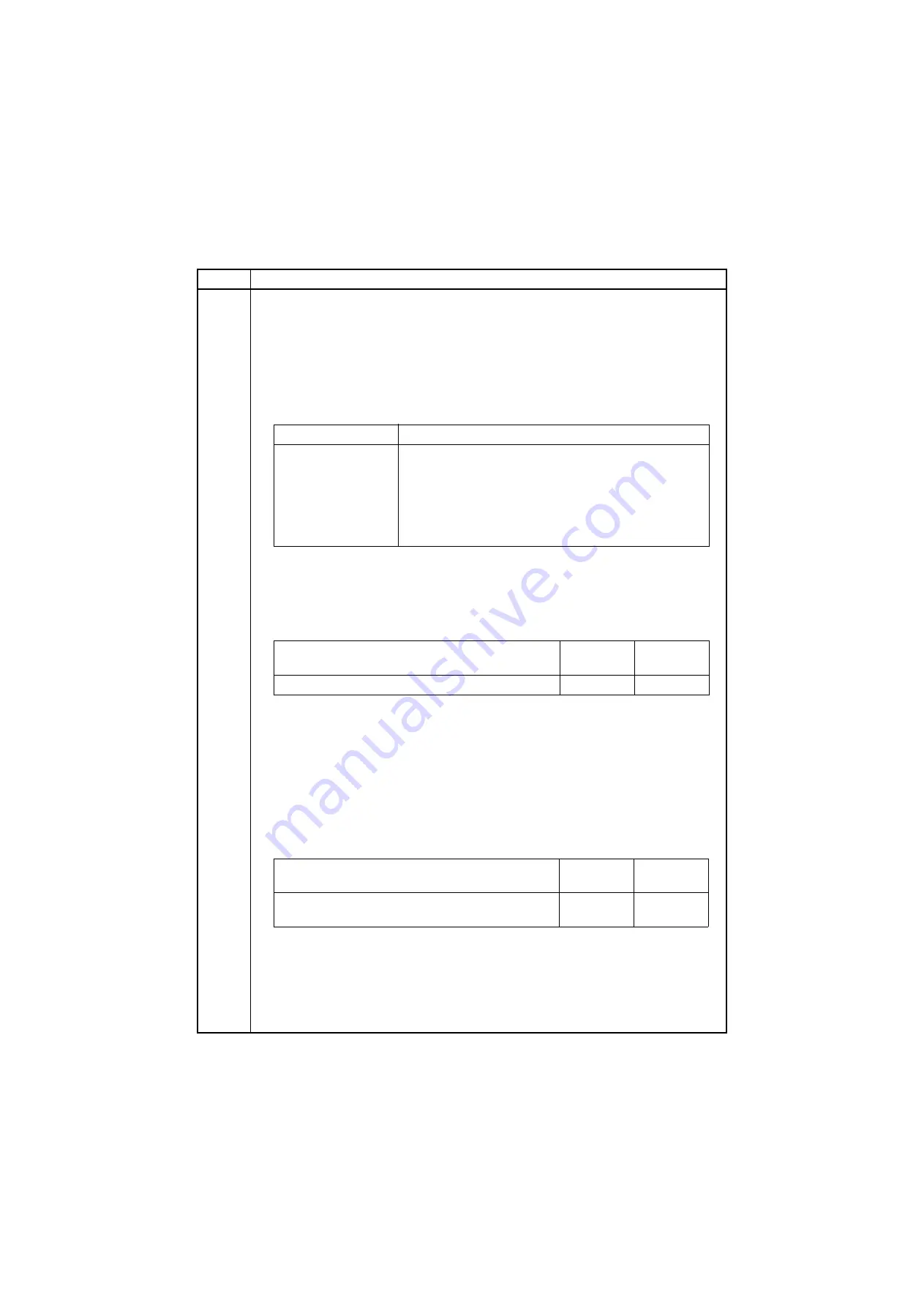
2NL/2P8
1-3-139
U610
Setting system 1
Description
Makes settings for fax reception regarding the sizes of the fax paper and received images and
automatic printing of the protocol list.
Method
1. Press the start key.
2. Select the item to be set.
Setting:[Cut Line(100%)]
Sets the maximum number of lines to be ignored if the received data volume exceeds the record-
ing capacity when recording the data at 100% magnification. If the number of excess lines is
below the setting, those lines are ignored. If over the setting, they are recorded on the next page.
1. Change the setting using the +/- keys or numeric keys.
* : Increase the setting if a blank second page is output, and decrease it if the received
image does not include the entire transmitted data.
2. Press the start key. The value is set.
Setting:[Cut Line(Auto)]
Sets the maximum number of lines to be ignored if the received data volume exceeds the record-
ing capacity when the data is recorded in the auto reduction mode. If the number of excess lines
is below the setting, those lines are ignored. If over the setting, the entire data on a page is fur-
ther reduced so that it can be recorded on the same page.
1. Change the setting using the +/- keys or numeric keys.
* : Increase the setting if a page received in the reduction mode is over-reduced and too
much trailing edge margin is left. Decrease it if the received image does not include all
transmitted data.
2. Press the start key. The value is set.
Item No.
Description
Display
Description
Cut Line(100%)
Sets the number of lines to be ignored when receiving a fax at
100% magnification.
Cut Line(Auto)
Sets the number of lines to be ignored when receiving a fax in
the auto reduction mode.
Cut Line(A4)
Sets the number of lines to be ignored when receiving a fax
(A4R/LetterR) in the auto reduction mode.
Description
Setting
range
Initial
setting
Number of lines to be ignored when receiving at 100%
0 to 22
3
Description
Setting
range
Initial
setting
Number of lines to be ignored when receiving in the auto
reduction mode
0 to 22
0
Содержание TASKalfa 3010i
Страница 1: ...SERVICE MANUAL Published in September 2016 842NL11B 2NLSM06B Rev B TASKalfa 3010i TASKalfa 3510i ...
Страница 10: ...This page is intentionally left blank ...
Страница 100: ...2NL 2P8 1 2 76 This page is intentionally left blank ...
Страница 286: ...2NL 2P8 1 3 186 This page is intentionally left blank ...
Страница 443: ...2NL 2P8 1 5 59 This page is intentionally left blank ...
Страница 463: ...2NL 2P8 2 1 18 Figure 2 1 23 Duplex conveying section block diagram EPWB DU_SENS DU_CL_REM YC14 5 YC8 1 DUCL DUS ...
Страница 471: ...2NL 2P8 2 2 8 This page is intentionally left blank ...
Страница 532: ...Installation Guide DP 770 B Document processor DP 772 Document processor Installation Guide ...
Страница 568: ...DP 773 Document processor Installation Guide ...
Страница 594: ...PF 791 500 x 2 Paper feeder Installation Guide ...
Страница 602: ...PF 810 3000 sheet deck Installation Guide ...
Страница 615: ...DF 791 3000 sheet finisher Installation Guide ...
Страница 630: ...DF 770 D 1000 sheet finisher Installation Guide ...
Страница 648: ...AK 740 Bridge unit Installation Guide ...
Страница 650: ...MT 730 B Mailbox Installation Guide ...
Страница 665: ...PH 7A C D Punch unit Installation Guide ...
Страница 686: ...DT 730 B Document tray Installation Guide ...
Страница 731: ...5 2013 5 302LC56750 01 H F G D D 6 4 3 7 E C D D M4 8 M4 8 M4 8 M4 8 ...
Страница 732: ...FAX System W B Installation Guide ...






























