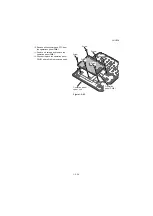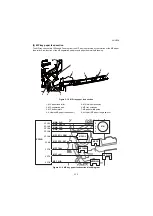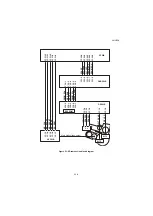2NL/2P8-7
1-6-2
Emergency-UPDATE
If Safe Update is processed to the end, the firmware update is complete. In case the message below is indi-
cated, update the firmware after recovery with the steps below.
Note that this is unoperable when the device is operating normally.
Preparation
The USB memory must be formatted in FAT or FAT32 in advance.
Extract the main firmware to download from the file.
Rename the file which was extracted from the archive. [DL_CTRL.2NP] to [KM_EMRG.2NP]
Copy the all extracted files to the root of the USB memory.
Procedure
1. Turn the main power switch off.
2. Install the USB memory which contains
the firmware into the USB memory slot
on the machine.
3. Turn the main power switch on.
4. Rewriting of the PWB software will start
for restoration.
The memory and attention LEDs will be
blinking.
5. Only the Memory LED will be blinking
when rewriting is successful.
* : Only the Attention LED will be blinking
when rewriting is failed.
6. Turn the main power switch off.
7. Wait for several seconds and then
remove the USB memory from the USB
memory slot.
8. Extract the firmware to download from
the archive and copy to the root of the
USB flash device.
NOTE:
Deletes the "ES_SKIP.on" file
When it is contained directly under the
USB memory.
Figure 1-6-2
9. Insert the USB flash device in which the
firmware was copied into the slot on the
machine.
10. Perform steps 3 to 8 on the previous
page.
11. Turn the main power switch on.
12. Perform maintenance item U000 (Print
a maintenance report) to check that the
version of ROM U109 has been
upgraded.
USB memory
USB memory slot
FW-Update
Error FFFF
Содержание TASKalfa 3010i
Страница 1: ...SERVICE MANUAL Published in September 2016 842NL11B 2NLSM06B Rev B TASKalfa 3010i TASKalfa 3510i ...
Страница 10: ...This page is intentionally left blank ...
Страница 100: ...2NL 2P8 1 2 76 This page is intentionally left blank ...
Страница 286: ...2NL 2P8 1 3 186 This page is intentionally left blank ...
Страница 443: ...2NL 2P8 1 5 59 This page is intentionally left blank ...
Страница 463: ...2NL 2P8 2 1 18 Figure 2 1 23 Duplex conveying section block diagram EPWB DU_SENS DU_CL_REM YC14 5 YC8 1 DUCL DUS ...
Страница 471: ...2NL 2P8 2 2 8 This page is intentionally left blank ...
Страница 532: ...Installation Guide DP 770 B Document processor DP 772 Document processor Installation Guide ...
Страница 568: ...DP 773 Document processor Installation Guide ...
Страница 594: ...PF 791 500 x 2 Paper feeder Installation Guide ...
Страница 602: ...PF 810 3000 sheet deck Installation Guide ...
Страница 615: ...DF 791 3000 sheet finisher Installation Guide ...
Страница 630: ...DF 770 D 1000 sheet finisher Installation Guide ...
Страница 648: ...AK 740 Bridge unit Installation Guide ...
Страница 650: ...MT 730 B Mailbox Installation Guide ...
Страница 665: ...PH 7A C D Punch unit Installation Guide ...
Страница 686: ...DT 730 B Document tray Installation Guide ...
Страница 731: ...5 2013 5 302LC56750 01 H F G D D 6 4 3 7 E C D D M4 8 M4 8 M4 8 M4 8 ...
Страница 732: ...FAX System W B Installation Guide ...