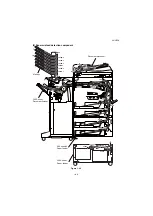2NL/2P8
1-4-4
Code
Contents
Conditions
Jam
location*
0000
Initial jam
The power is turned on when a sensor in the con-
veying system is on.
-
0100
Secondary paper feed
request time out
Secondary paper feed request given by the con-
troller is unreachable.
B
0101
Waiting for process package
to be ready
Process package won’t be ready.
-
0102
Waiting for toner package to
become ready
Toner package won’t become ready.
-
0104
Waiting for conveying pack-
age to be ready
Conveying package won’t be ready.
-
0106
Paper feeding request for
duplex printing time out
Paper feeding request for duplex printing given by
the controller is unreachable.
E
0107
Waiting for fuser package to
be ready
Fuser package won’t be ready.
-
0108
Waiting for option package to
become ready
Option package won’t become ready.
-
0110
Right cover 1 open
The right cover 1 is opened during printing.
-
0111
Front cover open
The front cover is opened during printing.
-
0113
Right cover 2 open
The Right cover 2 is opened during printing.
-
0114
BR conveying unit open
The BR conveying unit is opened during printing.
-
0210
Right cover 3 open
The right cover 3is opened during printing.
-
0300
Ejection uncompleted
An ejection-completed error has occurred.
-
0501
No paper feed from cassette
1
The registration sensor (RS) does not turn on dur-
ing paper feed from cassette 1.
A
0502
No paper feed from cassette
2
Feed sensor 1 (FS1) does not turn on during paper
feed from cassette 2 (Retry 1 times).
B
0503
No paper feed from cassette
3
Feed sensor 2 (FS2) does not turn on during paper
feed from cassette 3 (Retry 1 times).
C
0504
No paper feed from cassette
4
PF feed sensor (PFFS) does not turn on during
paper feed from cassette 4 (Retry 1 times).
C
0508
No paper feed from duplex
section
The registration sensor (RS) does not turn on dur-
ing paper feed from the duplex section.
E
0509
No paper feed from MP tray
The registration sensor (RS) does not turn on dur-
ing paper feed from the MP tray.
D
0511
Multiple sheets in cassette 1 The registration sensor (RS) does not turn off dur-
ing paper feed from cassette 1.
F
0512
Multiple sheets in cassette 2 Feed sensor 1 (FS1) does not turn off during paper
feed from cassette 2.
B
0513
Multiple sheets in cassette 3 Feed sensor 2 (FS2) does not turn off during paper
feed from cassette 3.
B
*: Refer to figure 1-4-1 for paper jam location (see page 1-4-1).
Содержание TASKalfa 3010i
Страница 1: ...SERVICE MANUAL Published in September 2016 842NL11B 2NLSM06B Rev B TASKalfa 3010i TASKalfa 3510i ...
Страница 10: ...This page is intentionally left blank ...
Страница 100: ...2NL 2P8 1 2 76 This page is intentionally left blank ...
Страница 286: ...2NL 2P8 1 3 186 This page is intentionally left blank ...
Страница 443: ...2NL 2P8 1 5 59 This page is intentionally left blank ...
Страница 463: ...2NL 2P8 2 1 18 Figure 2 1 23 Duplex conveying section block diagram EPWB DU_SENS DU_CL_REM YC14 5 YC8 1 DUCL DUS ...
Страница 471: ...2NL 2P8 2 2 8 This page is intentionally left blank ...
Страница 532: ...Installation Guide DP 770 B Document processor DP 772 Document processor Installation Guide ...
Страница 568: ...DP 773 Document processor Installation Guide ...
Страница 594: ...PF 791 500 x 2 Paper feeder Installation Guide ...
Страница 602: ...PF 810 3000 sheet deck Installation Guide ...
Страница 615: ...DF 791 3000 sheet finisher Installation Guide ...
Страница 630: ...DF 770 D 1000 sheet finisher Installation Guide ...
Страница 648: ...AK 740 Bridge unit Installation Guide ...
Страница 650: ...MT 730 B Mailbox Installation Guide ...
Страница 665: ...PH 7A C D Punch unit Installation Guide ...
Страница 686: ...DT 730 B Document tray Installation Guide ...
Страница 731: ...5 2013 5 302LC56750 01 H F G D D 6 4 3 7 E C D D M4 8 M4 8 M4 8 M4 8 ...
Страница 732: ...FAX System W B Installation Guide ...