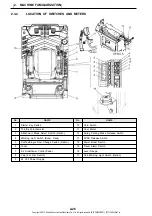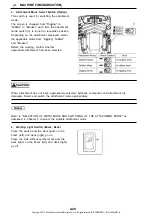1: Screen Change Switch
2: Buzzer Stop Switch
3: Work Mode Select Switch
4: Washer Switch
5: Wiper Switch
6: Travel Speed Select Switch
7: Auto Accel Switch
8: Select Switch
2
8.2.1
Auto Idling Stop
1.
Press select switch (8) in main screen (a) for operator and display "SWITCH STATUS
CLOCK/CONTRAST" select screen (b).
2.
Press select switch (8) again and display "AUTO WARM-UP OFF" screen (c).
3.
In operation of FEED
▲
(4), the "AUTO IDLING STOP OFF" screen (d) is displayed.
4.
In operation of FEED
▲
(4), the color of "OFF" portion reverses and the "AUTO IDLING STOP
OFF" screen (e) is displayed.
5.
Switch from "OFF" to "ON" in operation of FEED
▲
(4) and set it by pressing selector switch (8).
6.
When auto idling is functioning, the "AUTO IDLING STOP" is displayed on the multi-display.
7.
Turn starter key switch off once and store the auto idling stop setting as a memory.
[
2. MACHINE FAMILIARIZATION
]
2-15
Copyright © 2015 Kobelco Construction Machinery Co.,Ltd. All rights reserved. [S2YF00022ZE01] [0731CsCshWbYs]
Содержание SK235SR-2
Страница 2: ...Copyright 2015 Kobelco Construction Machinery Co Ltd All rights reserved S2YF00022ZE01 0731CsCshWbYs...
Страница 6: ...Copyright 2015 Kobelco Construction Machinery Co Ltd All rights reserved S2YF00022ZE01 0731CsCshWbYs...
Страница 170: ...4 MAINTENANCE 4 2 Copyright 2015 Kobelco Construction Machinery Co Ltd All rights reserved S2YF00022ZE01 0731CsCshWbYs...
Страница 192: ...4 MAINTENANCE 4 24 Copyright 2015 Kobelco Construction Machinery Co Ltd All rights reserved S2YF00022ZE01 0731CsCshWbYs...