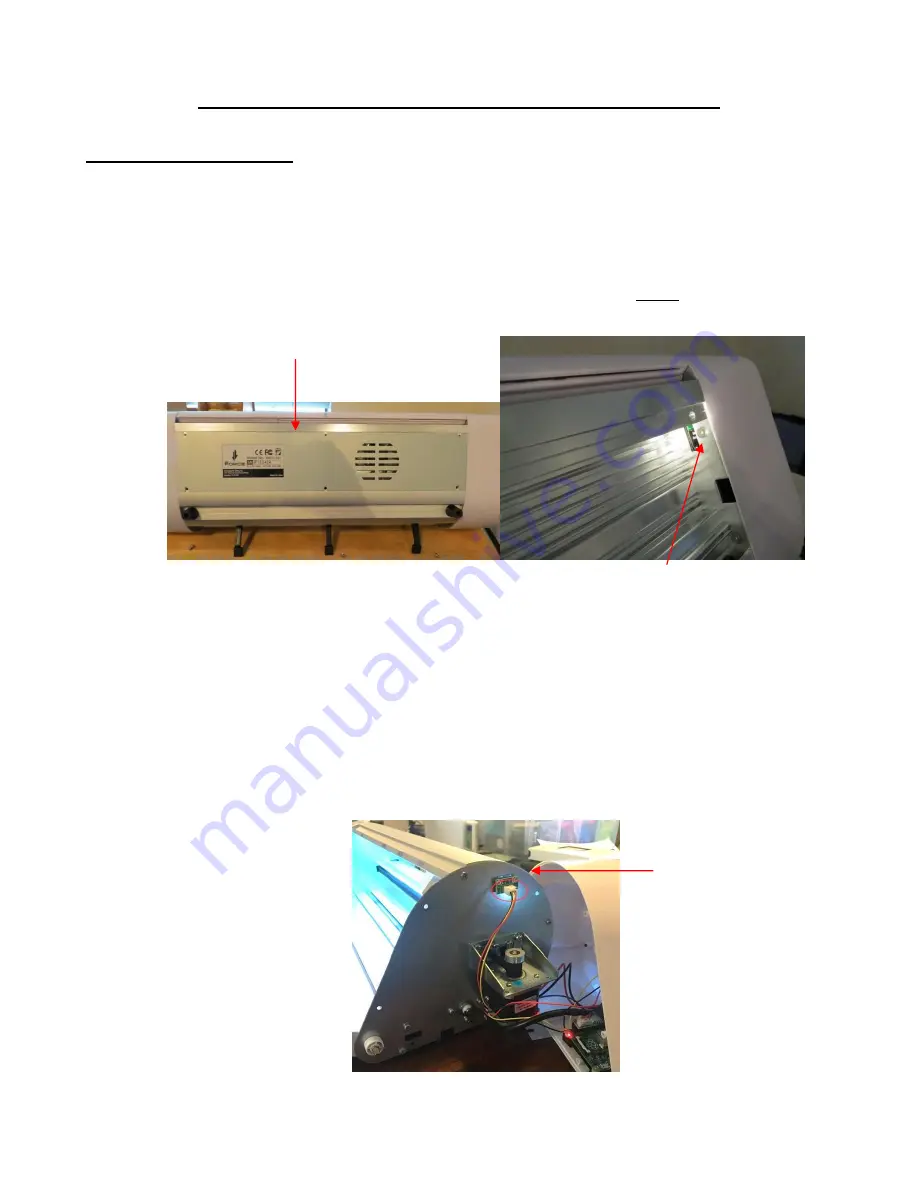
386
Appendix B KNK Force and SCAL: Troubleshooting
B1 Communicating Issues
I am trying to set up the connection for my Force and it has flashing white lights. It never reaches the stage of a
steady light.
Most likely, the SD card has become unseated from the computer inside of the Force. Turn off the Force
and unplug it. Rotate the Force until you can access the bottom panel. Remove 6 screws, including the
two that hold on the small feet. Remove the panel and on the right-side end cap you'll see two openings.
One of them has the micro SD card. Use a flashlight if necessary to see it. Gently push the card to fully
unseat it and then push again to reseat it, just like you do with other SD card readers.
The cable between the main board and the Raspberry Pi (RPI) board may have lost a good contact.
The connector on the main board is usually pretty firm, but the connection inside the side cover is more
susceptible to shock and should be re-seated. Turn off the Force and unplug it. Perform the steps
above to remove the bottom panel. Remove the side cover that holds the power button. The side cover
is held by six screws. Two are visible from the front (look at the side plate near the edge). One is visible
from the rear, also at the edge of the side plate. One is under the top cover at the rear and two are
seen from the bottom after removing the bottom panel. After removing the side cover, there are
cables/wires that attach to a pin connector on a small card (the RPI board) on the side plate at the
top. The connector is a two-piece connector (male/female) with the female attached to the card and the
male inserted into the female connector. Unseat the male connector from the female connector and
reseat.
Rotate Force to this position and remove 6 screws
Gently reseat the micro SD card
Содержание KNK Force
Страница 306: ...306...
















































