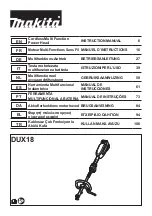382
Shortcut
Icon
Description
Menu (m:) and/or Icon (i:) Location
Text and Font Icons
Open Text Panel
i:Properties Panel
Bold
i:Text Panel
Italic
i:Text Panel
Reload installed fonts list
i:Text Panel
Add font to Favorites
i:Text Panel
Type text
i:Tools Panel
Connect interior shapes to the outside
i:Tools Panel
Library
Ctrl+1
Open the Library window
m:Window>Library
i:Toolbar
Add folder
i:Library>Shapes tab
i:Library>Project tab
Delete folder
i:Library>Shapes tab
i:Library>Project tab
Add file to selected folder
i:Library>Shapes tab
i:Library>Project tab
Refresh
i:Library>Shapes tab
i:Library>Project tab
Change to List View
i:Library>Shapes tab
i:Library>Project tab
Change to Thumbnail View
i:Library>Shapes tab
i:Library>Project tab
Search on keyword
i:Library>Shapes tab
i:Library>Project tab
Sync with eStore or access Download Manager
i:Library>Shapes tab
i:Library>Project tab
Temporarily open a font
i:Library>Fonts tab
Manipulating and Coloring Shapes
Open Position & Size Panel
i:Properties Panel
Right click>Transform>Scale
Resize a selected shape
Right click>Transform>Rotate
Rotate a selected shape
i:Position & Size Panel
Right click>Transform>Flip Horizontal
Mirror/Horizontally flip a selected shape
i:Position & Size Panel
Right click>Transform>Flip Vertical
Vertically flip a selected shape
i:Position & Size Panel
Ctrl+Shift+Up (or right
click>Arrange>Bring to Front)
Bring selected shape to top
m:Object>Arrange>Bring to Front
Содержание KNK Force
Страница 306: ...306...