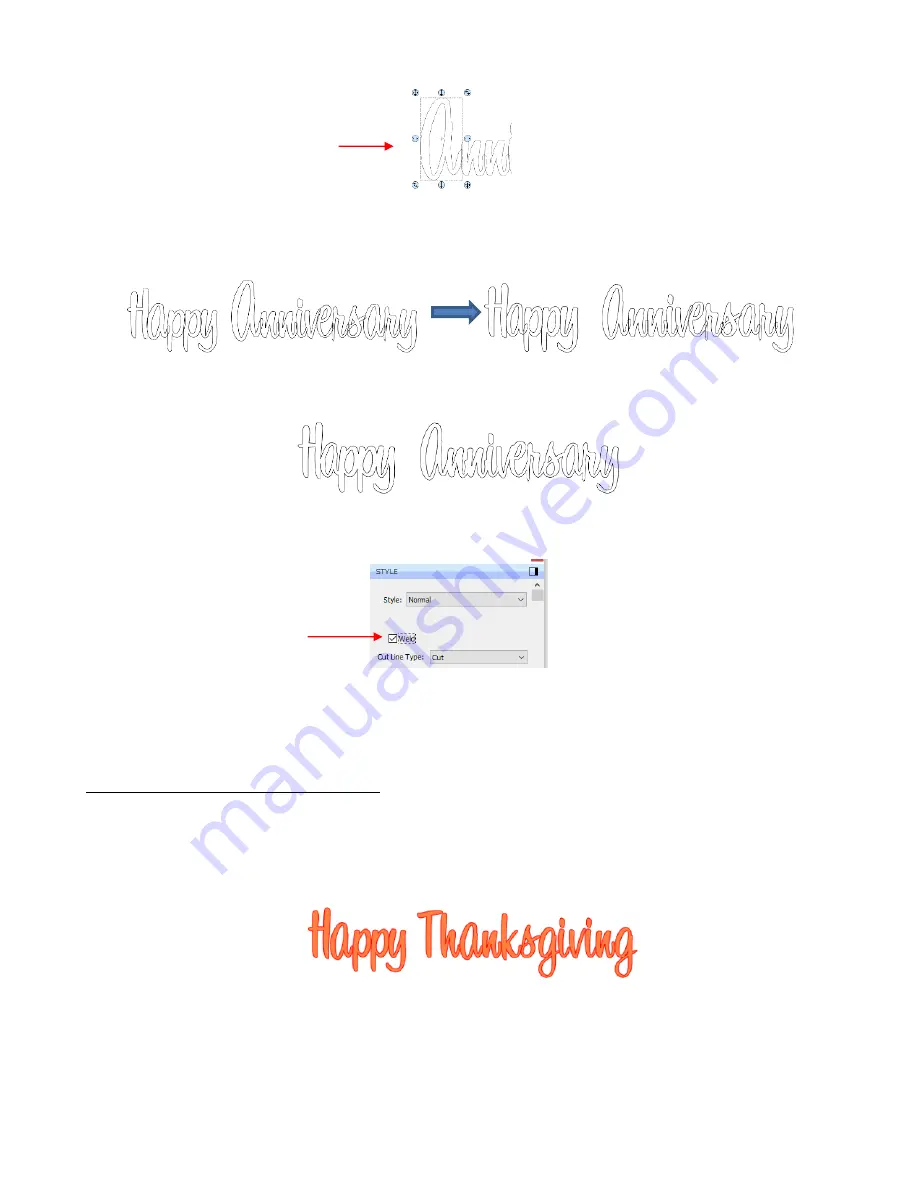
144
•
Continue arranging letters as desired. Remember that you can customize freely to get the desired look. For
example, in this font called 1 Bean Sprout DNA, the vowels tend to be a bit oversized compared to other
characters in the font. Thus, the uppercase “A” can be sized smaller to better match the other letters:
•
When you are satisfied with the overlap, select all of the letters and go to
Path>Union
. The overlap will be
removed:
•
Alternatively, if you do not want to make the weld permanent, you can select the shapes and mark the weld
option on the
Style Panel
:
•
To create an outline/shadow for titles and other shapes or if you need to thicken a font that turns out to be
too thin for cutting, refer to
Section 9.05.
6.08 Incorporating Shapes into a Title
•
A quick way to incorporate a shape into a welded title is to use any of thousands of dingbat fonts available
from the Internet for free or even check the SCAL
Library
for a shape. In this example, a script font is being
used for the title and a turkey, found in the
Library
under the
Fall
folder, will be used for the shape.
•
Using the steps in
Section 6.04.1,
create the title:
•
Select the title and go to
Object>Ungroup
. Then move the “Thanksgiving” part to the right to add some
spacing for the turkey.
In this example, other parts were also moved so that all letters in “Happy” and all
letters in “Thanksgiving” overlap.
Drag this icon so that letter
can only move horizontally.
Содержание KNK Force
Страница 306: ...306...






























