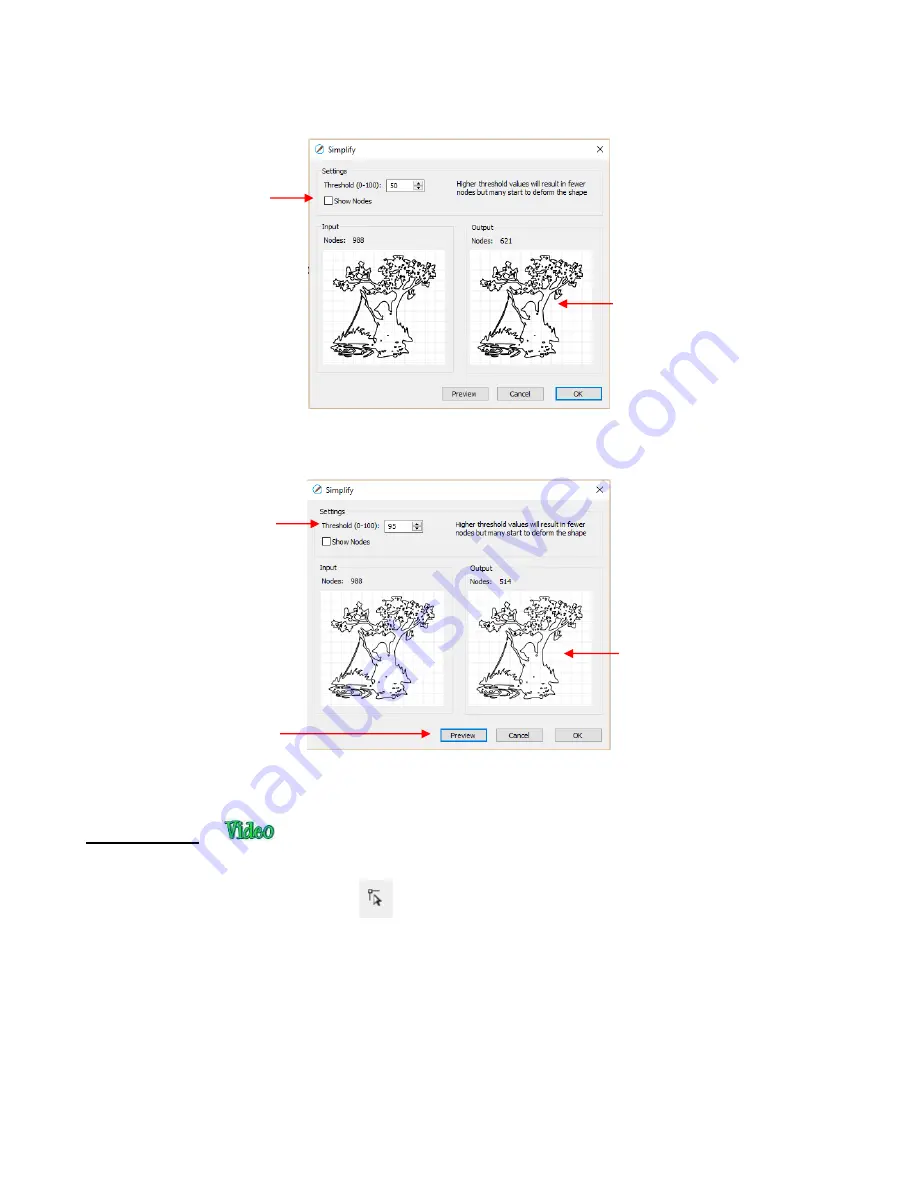
189
•
To see the effect of
Threshold
, uncheck the
Show Nodes
box. Make sure the shapes haven’t become
distorted as a result of applying the current
Threshold
setting:
•
Try increasing the
Threshold
setting to reduce more nodes. In general, you should be able to use a high
Threshold without compromising the image:
•
The
Split Path
function allows you to break the connection between two paths.
•
Select a node using the
Shape Tool
on the
Tools Panel
. Note that it’s usually easier to select a node
by zooming in on the shape and, as you move your cursor towards the node, the cursor icon will change
when you are close enough to click on it. Then you can access
Split Path
using either of the following:
Right-click and select
Path>Split Path
Go to
Path>Split Path
•
You can also select two nodes at one time and apply
Split Path.
The following door shape will be used as
an example to show the steps. The goal is to change the left side of the door from a solid cut line to a
dashed cutline:
Compare this image to
the one on the left
Uncheck this box
Compare this image to
the one on the left
Increase the
Threshold
to a much higher setting
Click on
Preview
to
update the window
Содержание KNK Force
Страница 306: ...306...






























