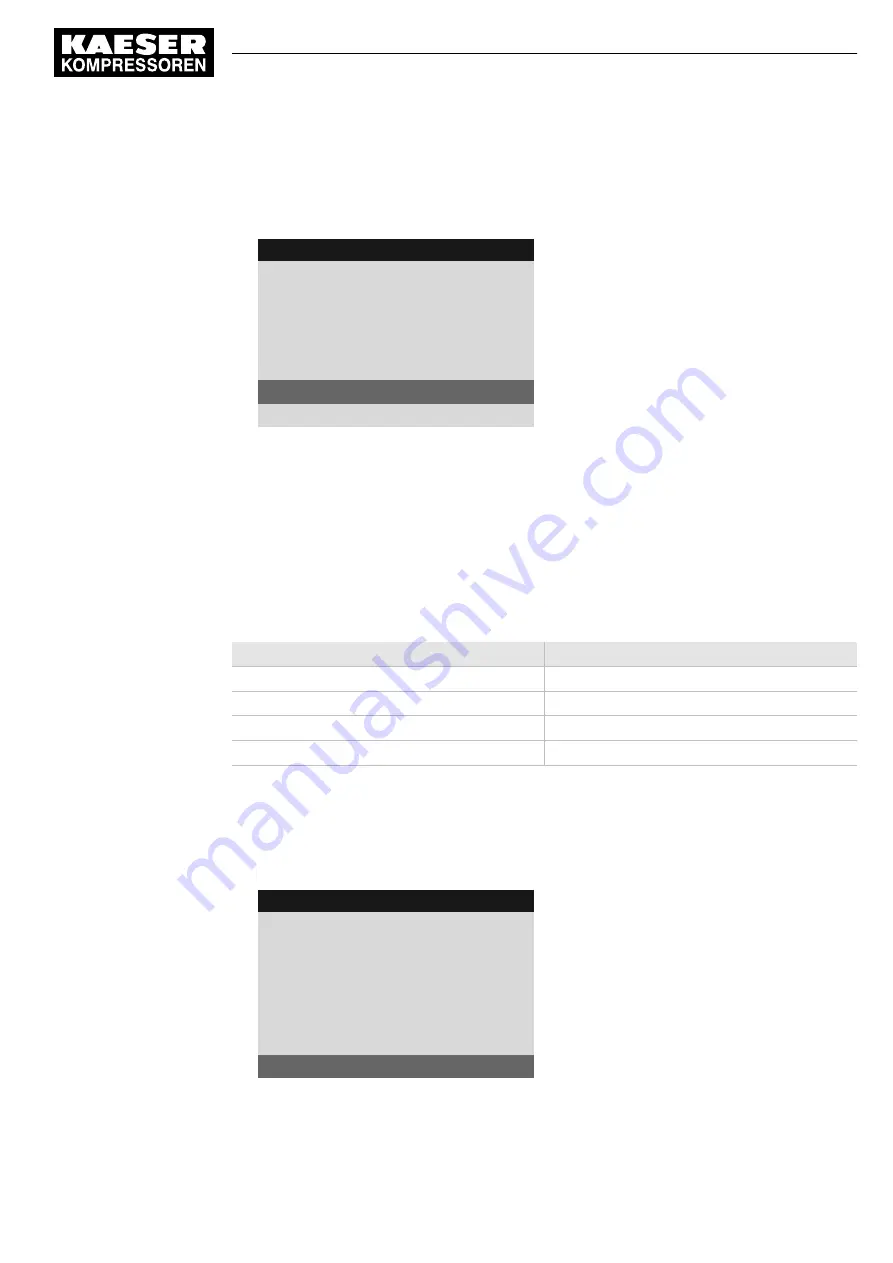
Precondition Access level 2 is activated.
1. Open the 5.1
<Configuration – General> menu.
2. Use «Up» or «Down» to select the
Date format line.
6 . 1 b a r
0 8 : 1 5 A M
8 0 ° C
Header
5.1 General
Menu
Europe/London
·········
▶2 Time server
·········
Date format
MM/DD/YY
Date format
Time format
hh:mm:ssAM/PM
3. Press «Enter».
The
MM/DD/YY display flashes.
4. Use «Up» or «Down» to set the date format.
5. Press «Enter».
The setting is applied.
6. Press «Escape» repeatedly to leave this menu.
Setting the time format
Set the display for the time format:
Format
Example
hh:mm:ss
13:33:45
hh:mm
13:33
hh:mm:ssAM/PM
01:33:45PM
hh:mmAM/PM
01:33PM
Tab. 48 Possible settings for the time format
Precondition Access level 2 is activated.
1. Open the 5.1
<Configuration – General> menu.
2. Use «Up» or «Down» to select the
Time format line.
6 . 1 b a r
0 8 : 1 5 A M
8 0 ° C
Header
5.1 General
Menu
Europe/London
·········
▶2 Time server
·········
Date format
MM/DD/YY
Time format
hh:mm:ssAM/PM
time format
3. Press «Enter».
The
hh:mm:ssAM/PM indication flashes.
8
Initial Start-up
8.2
Setting the controller
No.: 9_9450 12 E
User Manual Controller
SIGMA CONTROL 2 SCREW FLUID ≥5.0.X
67






























