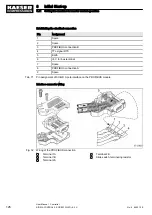8.9 Refrigeration dryer
Overview:
■ Setting the operating mode
■ Output messages
■ Procedure following a refrigeration dryer alarm:
─ If the compressed air quality has priority:
Contact authorised service partner immediately
■ Procedure following a refrigeration dryer alarm:
─ If the compressed air supply has priority:
Activate fault mode without refrigeration dryer
➤ The above procedures must be observed in accordance with the established priority regarding
compressed air quality or compressed air supply!
8.9.1 Setting the operating mode
For the refrigeration dryer, the operating modes CONTINUOUS or TIMER can be selected.
When TIMER mode is selected, the refrigeration dryer will be shut down via a timer if compressed
air is not required.
With this control mode activated, the operating temperature in the refrigeration dryer will be kept
within narrow limits via a cycling of the refrigeration circuit.
The operating mode CONTINUOUS for system type SXC cannot be switched to TIMER due
to the positioning of the air receiver and the refrigeration dryer.
Precondition Access level 2 is activated
1. Open the menu 5.9
<Configuration – Refrigeration dryer>.
2. Using the «Up» or «Down» key, select the line
Compressor ready:.
3. Press the «Down» key.
6 . 1 b a r
0 8 : 1 5 A M
8 0 ° C
Header
5.9 Refrigeration dryer
Menu
Control mode
Compressor ready:
Continuous
Active line
Compressor Clk/RC/RB off:
off
·········
4. Press the «Enter» key.
The indicator flashes for the operating mode currently selected.
8
Initial Start-up
8.9
Refrigeration dryer
112
User Manual Controller
SIGMA CONTROL 2 SCREW FLUID ≥5.0.X
No.: 9_9450 12 E