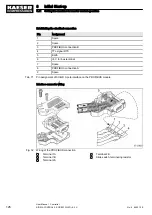5. Using the «Up» or «Down» keys, set the operating mode
Timer.
6 . 1 b a r
0 8 : 1 5 A M
8 0 ° C
Header
5.9 Refrigeration dryer
Menu
Control mode
Compressor ready:
Timer
Active line
Compressor Clk/RC/RB off:
off
·········
6. Press the «Enter» key.
The setting is applied accordingly.
7. Press the «Escape» key repeatedly to exit the menu.
Result The operating mode CONTINUOUS has been switched to TIMER.
8.9.2 Output messages
If required, you can activate messages regarding the operating temperature of the refrigeration dry‐
er as a binary signal.
You can assign to
DOR or DOT.
If you have parametrised correctly,
OK will be displayed.
Precondition Access level 2 is activated.
1. Open the menu 5.9
<Configuration – Refrigeration dryer>.
2. Using the «Up» or «Down» key, select the line
Temperature.
6 . 1 b a r
0 8 : 1 5 A M
8 0 ° C
Header
5.9 Refrigeration dryer
Menu
Temperature ↑
Active line, temperature high
DOR1.07
☐¦Logic :
+
DOT1.01
☐¦Logic :
+
Temperature⇟
DOR1.03
☐¦Logic :
+
DOT2.01
☐¦Logic :
+
3. Press the «Down» key.
4. Press the «Enter» key.
Setting mode is active.
8
Initial Start-up
8.9
Refrigeration dryer
No.: 9_9450 12 E
User Manual Controller
SIGMA CONTROL 2 SCREW FLUID ≥5.0.X
113