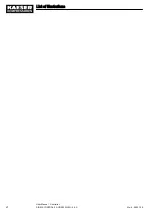1 SIGMA CONTROL 2 Quick reference guide
1.1 Operating elements
Fig. 1 Operating elements
Item Designation
Function
1
«Up»
Scrolls the menu up. Increases a parameter value.
2
«Left»
Jumps to the left.
Moves the cursor position to the left.
3
«Right»
Jumps to the right.
Moves the cursor position to the right.
4
«Down»
Scrolls the menu down.
Reduces a parameter value.
5
«Escape»
Returns to the next menu level up.
Exits editing mode without saving.
6
«Enter»
Opens the selected submenu option.
Exits editing mode and saves.
7
«ON»
Switches the machine on.
8
«OFF»
Switches the machine off.
10
RFID
RFID reader for logging user in via RFID Equipment Card.
11
«Time control»
Switches time control on and off.
12
«Remote control»
Switches remote control on and off.
13
«LOAD/IDLE»
Switches between LOAD and IDLE operating modes
12)
19
«Information»
Displays the message history.
21
«Acknowledge»
Confirms/acknowledges alarm and warning messages.
When permissible: Resets the alarm history (RESET).
12)
not on SXC
Tab. 1 Operating elements
1
SIGMA CONTROL 2 Quick reference guide
1.1
Operating elements
No.: 9_9450 12 E
User Manual Controller
SIGMA CONTROL 2 SCREW FLUID ≥5.0.X
1