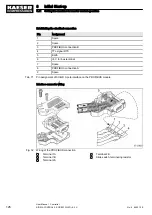Reaction in a PROFIBUS communication malfunction
Exchange of data with a PROFIBUS connection takes place in fixed cycles. The PROFIBUScon‐
nection can be monitored with the help of the cycle time:
The bus connection is considered to be interrupted if no data is exchanged between the bus mas‐
ter and the controller (as bus subscriber) after expiry of a set time period (time-out).
Time-out monitoring is activated. You may neither adjust nor deactivate time-out for
SIGMA AIR MANAGER.
After switching on the power supply, the communication malfunction can be suppressed tem‐
porarily.
Monitoring for communication malfunction can be deactivated if needed. For this purpose, the
Send option must be selected for the data exchange.
■ Settings for SIGMA AIR MANAGER without SIGMA AIR CONTROL PLUS
─ Start: 30 seconds
■ Settings for SIGMA AIR MANAGER with SIGMA AIR CONTROL PLUS
─ Start: 40 seconds
1. Use «Up» or «Down» to select the
Communication error line.
6 . 1 b a r
0 8 : 1 5 A M
8 0 ° C
Header
8.2 Com-Module
Menu
Reset
:
☐
Slave No. :
103
·········
Communication error
:
☐
active line
Start td
30s
Timeout :
5s
☑
2. Press «Enter».
The check box
Communication error will flash.
3. Press «Up».
The check box is activated.
The monitoring for communication malfunctions is active.
4. Use «Up» or «Down» to select the
Starttd line.
6 . 1 b a r
0 8 : 1 5 A M
8 0 ° C
Header
8.2 Com-Module
Menu
Reset
:
☐
Slave No. :
103
·········
Communication error
:
☑
Communication monitoring is activated
Start td
30s
active line
Timeout :
5s
☑
5. Press «Enter».
The
00 seconds display flashes.
6. Use «Up» or «Down» to set the seconds.
8
Initial Start-up
8.11 Setting the machine for master control operation
132
User Manual Controller
SIGMA CONTROL 2 SCREW FLUID ≥5.0.X
No.: 9_9450 12 E