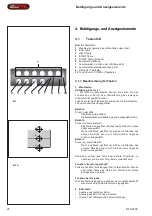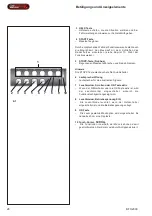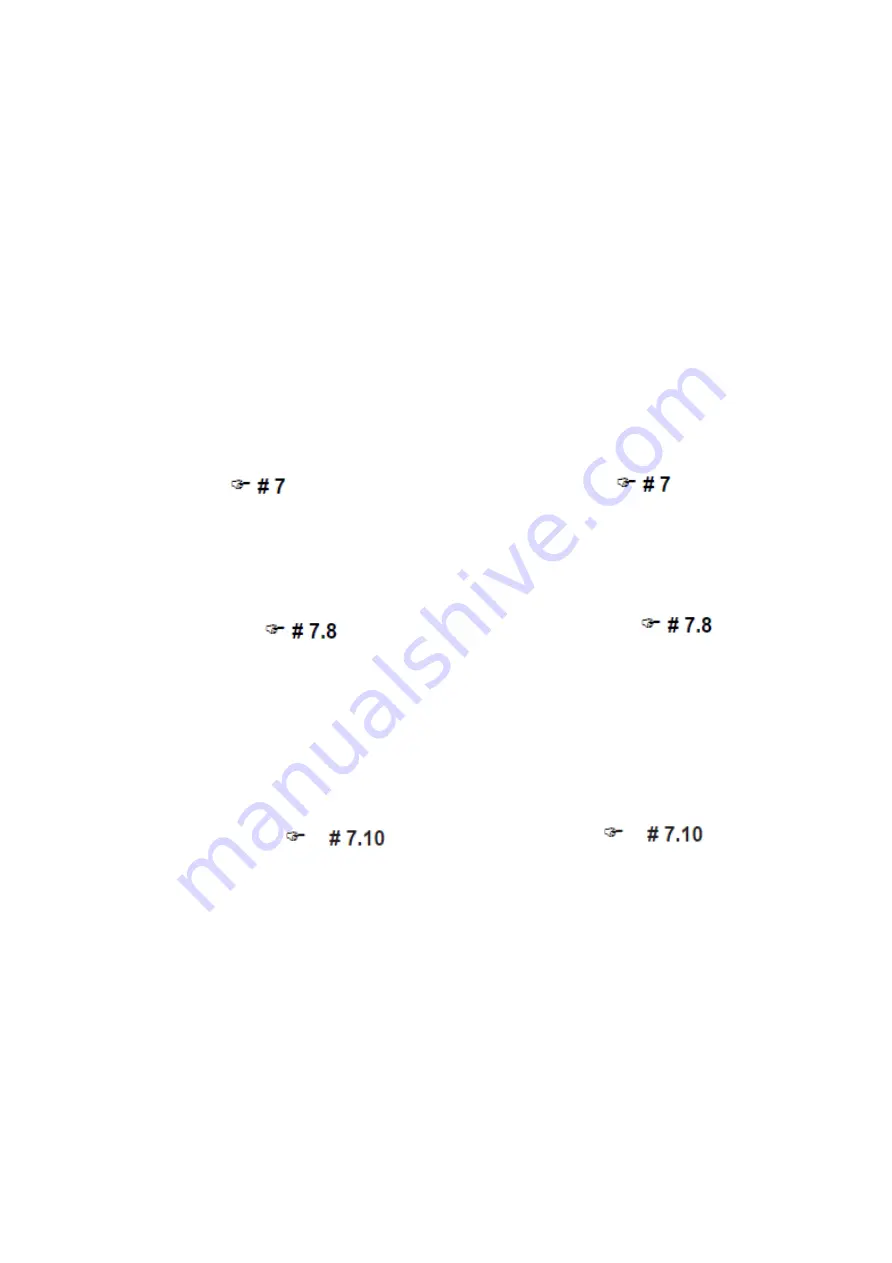
Техника безопасности и рабочие функции
Safety & function
BFH 2000
15
Станок определяет два типа
биений
:
1)
радиальное (вдоль радиуса);
2)
боковое (вдоль оси вращения).
В станке также присутствует система контроля
глубины протектора (TDI), которая предоставляет
общую информацию об его износе. Эта функция
доступна только в режиме OPTIMA.
Оператор может выбрать один из четырех рабочих
режимов. Два базовых режима:
- MANUAL
и PROFILING –
и два специальных
- OPTIMA
и OPTIMA FULL DIAGNOSTIC.
Базовые режимы:
Рис 1-6
MANUAL
(РУЧНОЙ)
Станок выполняет основные функции, определяет
положение и вес грузов на диске. Работа на нем
выполняется аналогично как на стандартных
моделях; используется только левый контрольный
прибор. Ручной режим включается через меню функций.
PROFILING
(ПРОФИЛЬ)
Данный режим на экране сопровождается значком
как на рис.
1-6 PROFILING
.
При запуске система
управления автоматически получает размеры
колеса. Во время стандартного цикла измерения
камеры автоматически определяют форму диска
(
внутреннюю и внешнюю стороны). Станок наводит
лазерный луч точно на место установки груза на ободе.
Специальные режимы:
OPTIMA
(ОПТИМАЛЬНЫЙ)
При данном режиме на экране появляется значок
как на рис.
1-6 OPTIMA
.
Как и в предыдущем
случае, станок автоматически определяет биения,
но дополнительно предоставляет данные об износе
протектора (функция TDI).
The balancer carries out two types of
runout
:
1)
radial (on the radius);
2)
lateral (on the lateral shift).
The balancer also has the TDI (
Tread Depth Indication
)
system, which provides a general indication of tread wear.
This function is only active from OPTIMA mode.
The balancer can operate in four distinct modes, which
can be selected by Operator. Two basic modes:
- MANUAL & PROFILING -
and two advanced modes
- OPTIMA & OPTIMA FULL DIAGNOSTIC.
The Basic modes are:
Figura 1-6
MANUAL
Mode
The machine guarantees the basic functions, suggesting
the position and value of the weights to apply to the rim.
The use is similar to the standard models; balancers fitted
only with the left detecting device. The MANUAL mode is
activated through the functions menu.
PROFILING
Mode
This mode is identifiable on the monitor with the symbol
displayed in fig.
1-6 PROFILING
. The control software
automatically acquires the wheel dimensions during the
measuring run. During the normal measurement cycle
the Cameras automatically sample the rim shape (internal
and external). The machine optically suggests the exact
application point of the weight on the rim through the
projection of a laser beam (
Laser Pointer
).
The Advanced modes are:
OPTIMA
Mode
Identifiable on the monitor with the symbol displayed in
fig.
1-6 OPTIMA
. In this mode the balancer, as well as
the
profiling
, carries out the automatic diagnosis of the
runout
and the reading for the TDI function.
Содержание BFH 2000
Страница 252: ...252 BFH 2000 Чистая страница ...
Страница 262: ...262 BFH 2000 Notizen Для заметок Notes ...
Страница 263: ...BFH 2000 263 Notizen Для заметок Notes ...