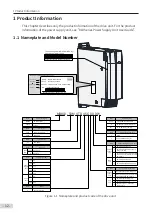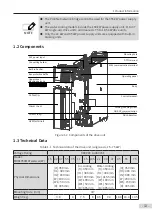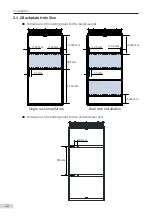Safety Instructions
- 7 -
Power-on
DANGER
◆
Before power-on, make sure that the equipment is installed properly with reliable wiring
and the motor can be restarted.
◆
Before power-on, make sure that the power supply meets equipment requirements to
prevent equipment damage or even a fire.
◆
At power-on, unexpected operations may be triggered on the equipment. Therefore, stay
away from the equipment.
◆
After power-on, do not open the cabinet door and protective cover of the equipment.
Failure to comply will result in an electric shock.
◆
Do not touch any wiring terminals at power-on. Failure to comply will result in an electric
shock.
◆
Do not remove any part of the equipment at power-on. Failure to comply will result in an
electric shock.
Operation
DANGER
◆
Do not touch any wiring terminals during operation. Failure to comply will result in an
electric shock.
◆
Do not remove any part of the equipment during operation. Failure to comply will result
in an electric shock.
◆
Do not touch the equipment shell, fan, or resistor for temperature detection. Failure to
comply will result in heat injuries.
◆
Signal detection must be performed by only professionals during operation. Failure to
comply will result in personal injuries or equipment damage.
WARNING
◆
Prevent metal or other objects from falling into the device during operation. Failure to
comply may result in equipment damage.
◆
Do not start or stop the equipment using the contactor. Failure to comply may result in
equipment damage.
Maintenance
DANGER
◆
Equipment installation, wiring, maintenance, inspection, or parts replacement must be
performed by only professionals.
◆
Do not maintain the equipment at power-on. Failure to comply will result in an electric
shock.
◆
Before maintenance, cut off all equipment power supplies and wait at least 10 minutes.
Содержание MD810 Series
Страница 1: ...User Guide MD810 Series Standard Drive Multidrive System A04 Data code 19010518 User Guide...
Страница 37: ...2 Installation 36 External 24 V power supply Connect with the drive unit terminal Figure e Figure f Figure g...
Страница 38: ...2 Installation 37 Figure h Figure i Figure 2 7 HST 6004 HST 7004 DC soft charge unit installation...