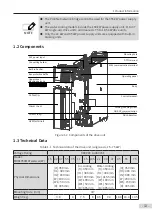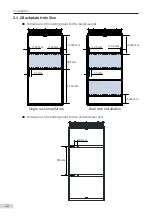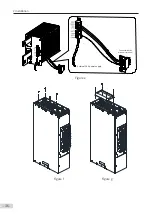2 Installation
- 27 -
The mounting procedure is as follows:
1) Insert a screwdriver in the left and right clasps of the power terminal cover and
push them up lightly to loosen the clasps.
2) Turn downwards the terminal cover loosen from the clasps and remove it from the
shell.
3) Fabricate mounting holes shown in the figure on the mounting backplate. The M6
mounting nuts are used.
4)
Attach the unit to the mounting backplate with M6X15 screws and fix screws.
5) Align the power terminal cover with the limit holes on the shell and press it lightly.
If a click is heard, the installation is proper.
■
Backplate mounting of the booksize drive unit (300 mm wide)
Figure 2-4 Backplate mounting of MD810-50M4T90G to MD810-50M4T160G
The mounting procedure is as follows:
1) Insert a screwdriver in the left and right clasps of the power terminal cover and
push them up lightly to loosen the clasps.
2) Turn downwards the terminal cover loosen from the clasps and remove it from the
shell.
3) Fabricate mounting holes shown in the figure on the mounting backplate. The M6
mounting nuts are used.
4)
Attach the unit to the mounting backplate with M6X15 screws and fix screws.
5) Align the power terminal cover with the limit holes on the shell and press it lightly.
If a click is heard, the installation is proper.
Содержание MD810 Series
Страница 1: ...User Guide MD810 Series Standard Drive Multidrive System A04 Data code 19010518 User Guide...
Страница 37: ...2 Installation 36 External 24 V power supply Connect with the drive unit terminal Figure e Figure f Figure g...
Страница 38: ...2 Installation 37 Figure h Figure i Figure 2 7 HST 6004 HST 7004 DC soft charge unit installation...