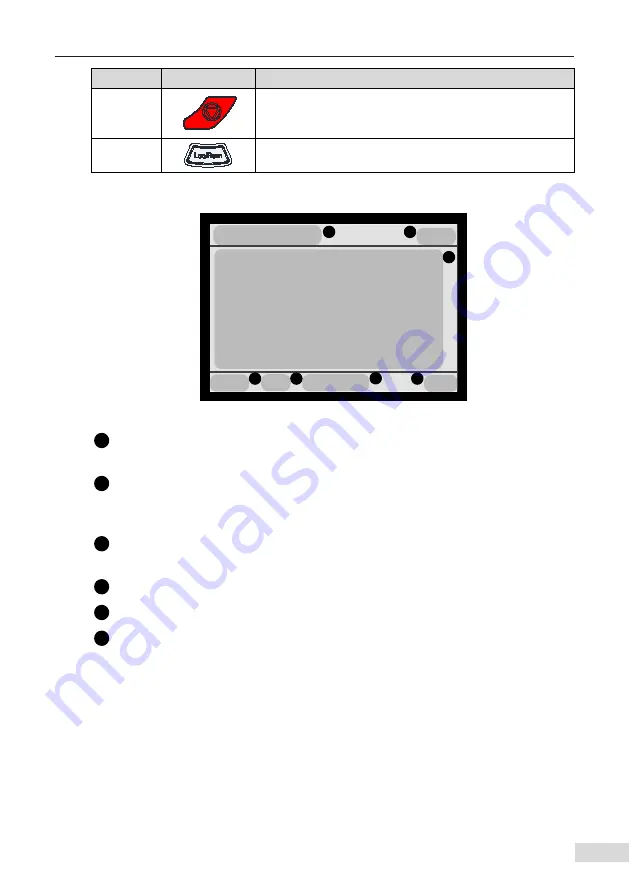
4 Panel Operations
- 59 -
Name
Legend
Function Description
Stop key
Used to stop the drive in local control mode. When the
equipment is faulty, the stop key is used to reset the
equipment.
Loc/Rem
toggle key
Used to switch control between the control panel (local) and
the remote connection (remote).
Main interface display:
Device
Menu
18:05:05
1:MD810 drive unit
Stop
3
2
4
5
4
01 Running frequency
0.00 Hz
02 Set frequency
50.00 Hz
03
Bus voltage
540.1 V
6
Loc
1
Figure 4-4
Main interface of the external LCD operating panel
1
Current equipment information: The value in the front is station No. The value in
the rear is a specific equipment name.
2
Equipment status and fault information: Displays the running status information of
the current equipment. When the equipment fails, fault information is displayed by
flashing and the running status is not displayed.
3
Content area: Displays actual contents of a view in this area. Contents of every view
are different. The preceding example view is a homepage.
4
Soft key selection: Displays the soft key function in the given context.
5
Clock: Displays the current time.
6
Control position:
Loc: Local control by the external LCD operating panel is enabled.
Rem: Remote control by I/O or bus is enabled.
Blank: This function is unavailable on the equipment.
Содержание MD810 Series
Страница 1: ...User Guide MD810 Series Standard Drive Multidrive System A04 Data code 19010518 User Guide...
Страница 37: ...2 Installation 36 External 24 V power supply Connect with the drive unit terminal Figure e Figure f Figure g...
Страница 38: ...2 Installation 37 Figure h Figure i Figure 2 7 HST 6004 HST 7004 DC soft charge unit installation...
















































