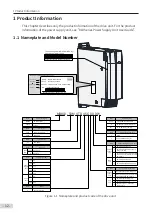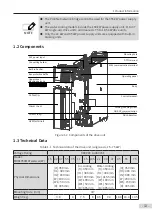Safety Instructions
- 6 -
DANGER
◆
Equipment installation, wiring, maintenance, inspection, or parts replacement must be
performed by only professionals.
◆
Installation, wiring, maintenance, inspection, or parts replacement must be performed
by only experienced personnel who have been trained with necessary electrical
information.
◆
Installation personnel must be familiar with equipment installation requirements and
relevant technical materials.
◆
Before installing equipment with strong electromagnetic interference, such as a
transformer, install an electromagnetic shielding device for this equipment to prevent
malfunctions.
Wiring
DANGER
◆
Equipment installation, wiring, maintenance, inspection, or parts replacement must be
performed by only professionals.
◆
Never perform wiring at power-on. Failure to comply will result in an electric shock.
◆
Before wiring, cut off all equipment power supplies. Wait at least 10 minutes before
further operations because residual voltage exists after power-off.
◆
Make sure that the equipment is well grounded. Failure to comply will result in an
electric shock.
◆
During wiring, follow the proper electrostatic discharge (ESD) procedures, and wear
an antistatic wrist strap. Failure to comply will result in damage to internal equipment
circuits.
WARNING
◆
Never connect the power cable to output terminals of the equipment. Failure to comply
may cause equipment damage or even a fire.
◆
When connecting a drive with the motor, make sure that the phase sequences of the
drive and motor terminals are consistent to prevent reverse motor rotation.
◆
Wiring cables must meet diameter and shielding requirements. The shielding layer of
the shielded cable must be reliably grounded at one end.
◆
After wiring, make sure that no screws are fallen and cables are exposed in the
equipment.
Содержание MD810 Series
Страница 1: ...User Guide MD810 Series Standard Drive Multidrive System A04 Data code 19010518 User Guide...
Страница 37: ...2 Installation 36 External 24 V power supply Connect with the drive unit terminal Figure e Figure f Figure g...
Страница 38: ...2 Installation 37 Figure h Figure i Figure 2 7 HST 6004 HST 7004 DC soft charge unit installation...