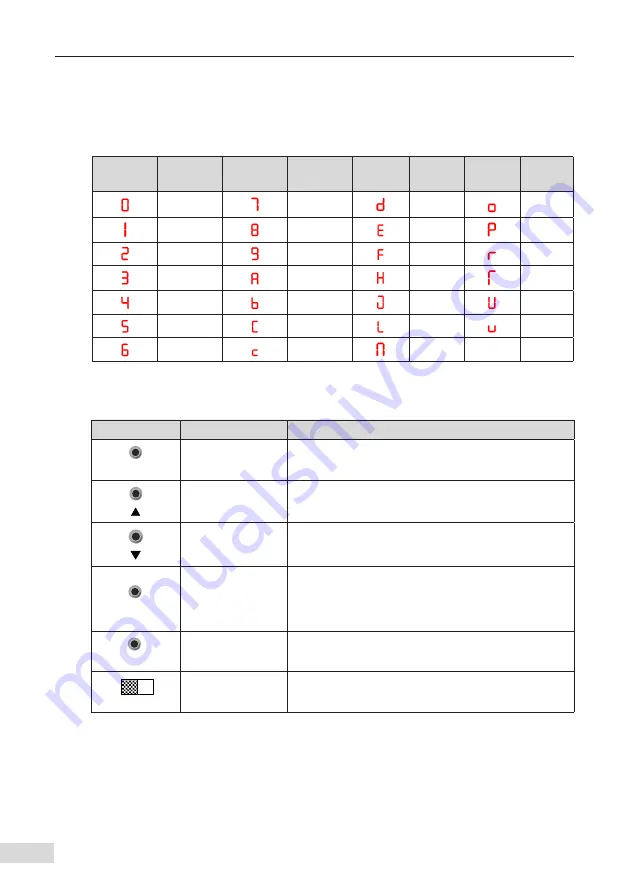
4 Panel Operations
- 56 -
4.2.2 LED Display
There are 5-digit LEDs on the LED operating panel to display the set frequency, output
frequency, various monitoring data, and alarm codes.
Table 4-2 LED display and actual data
LED
Display
Actual
Data
LED
Display
Actual
Data
LED
Display
Actual
Data
LED
Display
Actual
Data
0
7
D
o
1
8
E
P
2
9, g
F
R
3
A
H
T
4
B
J
U
5, S
C
L
u
6
c
N
4.2.3 Key Functions
Table 4-3 Key function description
Key
Key Name
Function Description
MODE
Programming
Enter or exit a menu, and perform parameter query
mode switchover.
Up
Data or parameter increment
Down
Data or parameter decrement
SHIFT
Shift
◆
Select the displayed parameter in the STOP or
RUNNING status.
◆
Select the digit to be modified when modifying a
parameter value.
ENTER
ENTER
◆
Enter each level of menu interface.
◆
Confirm displayed parameter setting.
AX1 AX2
AX1/AX2 selection Select axis 1/2 as the main axis. By default, AX1 is
selected.
Содержание MD810 Series
Страница 1: ...User Guide MD810 Series Standard Drive Multidrive System A04 Data code 19010518 User Guide...
Страница 37: ...2 Installation 36 External 24 V power supply Connect with the drive unit terminal Figure e Figure f Figure g...
Страница 38: ...2 Installation 37 Figure h Figure i Figure 2 7 HST 6004 HST 7004 DC soft charge unit installation...
















































