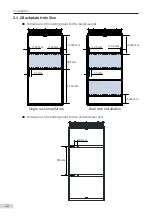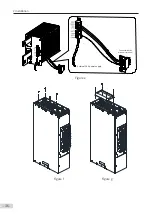2 Installation
- 32 -
Step 11. Installation is completed.
■
Cabinet Installation of the vertical tower unit (90–160 kW)
b
a
c
d
e
Step 1. Hoist the drive unit into the cabinet by using the lifting holes (e) with hoisting
equipment;
Step 2. Tighten the screw (d) to fix the drive unit;
Step 3. Install the terminal plug (c) for the external IO and control power supply;
Step 4. Connect all control cables. Put all the cables on one side and fasten them so that
they are not in the way.
Step 5. Tighten the three screws (b) for the front air separator.
Содержание MD810 Series
Страница 1: ...User Guide MD810 Series Standard Drive Multidrive System A04 Data code 19010518 User Guide...
Страница 37: ...2 Installation 36 External 24 V power supply Connect with the drive unit terminal Figure e Figure f Figure g...
Страница 38: ...2 Installation 37 Figure h Figure i Figure 2 7 HST 6004 HST 7004 DC soft charge unit installation...