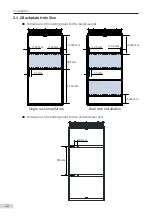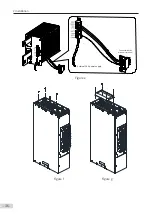2 Installation
- 35 -
6)
As shown in figure g, fix the previous removed HST-6004 base on the corresponding
four
M4 holes. Figure h shows the completed look.
7)
Reinstall the functional assembly onto the base of HST-6004, and connect the
corresponding DC soft charge unit onto the model terminal, fix the terminal on the HST-
6004 rear and the negative pole of H6 model terminal with M10*30 square neck bolt
(BG14), flat washer, spring washer, and blot.
Figure a Figure b
Figure c Figure d
Содержание MD810 Series
Страница 1: ...User Guide MD810 Series Standard Drive Multidrive System A04 Data code 19010518 User Guide...
Страница 37: ...2 Installation 36 External 24 V power supply Connect with the drive unit terminal Figure e Figure f Figure g...
Страница 38: ...2 Installation 37 Figure h Figure i Figure 2 7 HST 6004 HST 7004 DC soft charge unit installation...