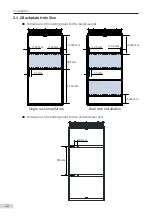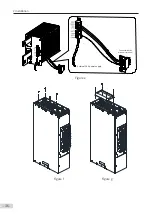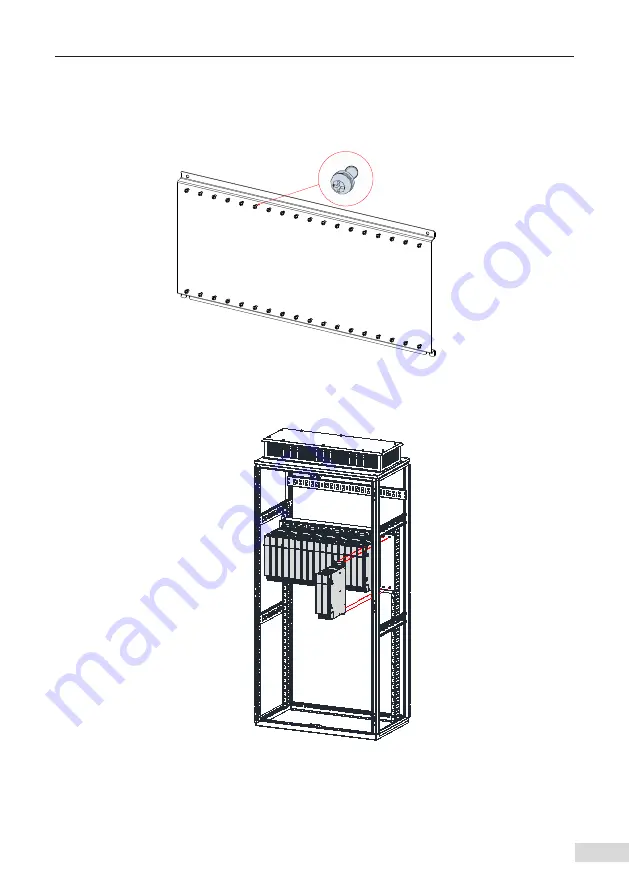
2 Installation
- 29 -
2.2.3 Cabinet Installation
■
Cabinet Installation of the booksize unit
Step 1. Install screws in the backplate.
Reserve a clearance of
about 10 mm between the
screws and the backplate.
Step 2. Remove the covers.
Step 3. Hang the units with the pre-installed screws.
Step 4. Install the EMC grounding aluminum bar.
To ensure proper grounding of the entire system (equipotential), install an aluminum
bar between the mounting holes of two adjacent power supply unit and drive unit, and
then install the units to the mounting surface. Note that every two adjacent units must
Содержание MD810 Series
Страница 1: ...User Guide MD810 Series Standard Drive Multidrive System A04 Data code 19010518 User Guide...
Страница 37: ...2 Installation 36 External 24 V power supply Connect with the drive unit terminal Figure e Figure f Figure g...
Страница 38: ...2 Installation 37 Figure h Figure i Figure 2 7 HST 6004 HST 7004 DC soft charge unit installation...