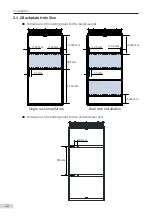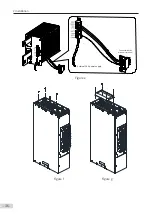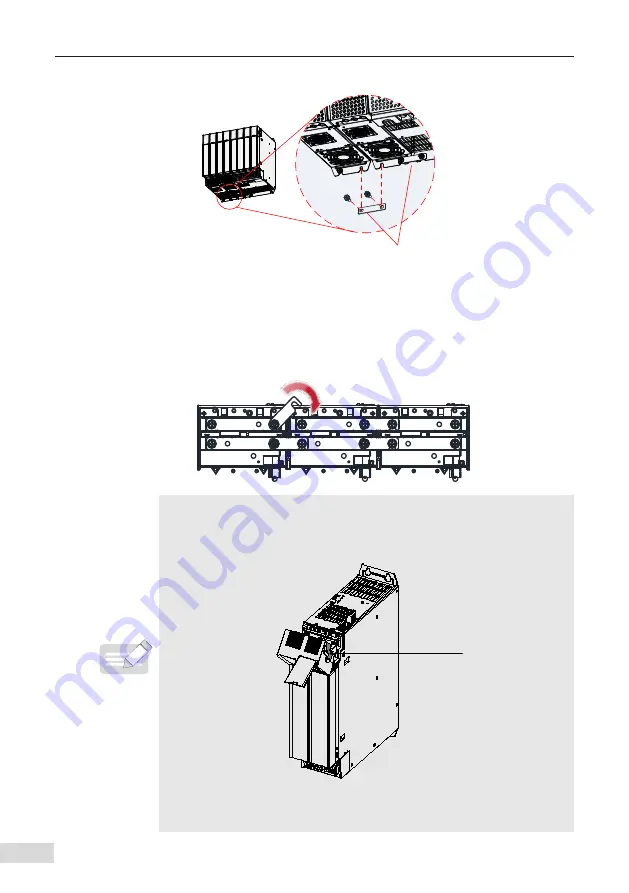
2 Installation
- 30 -
be connected with an aluminum grounding bar.
EMC grounding aluminum bar
(delivered with the equipment),
used to connect each unit
Step 5. Fasten the screws.
Step 6. Connect the built-in busbar. Loosen and turn over the busbar, and fasten the
screws.
Turn over and connect
NOTE
◆
Before connecting the built-in busbar, remove the left and right bus
protective baffles in the top cover with tools such as nipper pliers/
diagonal pliers. The following figure shows the position of the bus
protective baffle.
Bus
protective
baffle
◆
When a row of units are installed, the left bus protective baffle of the
leftmost unit and the right bus protective baffle of the rightmost unit
must be reserved to prevent electric shock.
Содержание MD810 Series
Страница 1: ...User Guide MD810 Series Standard Drive Multidrive System A04 Data code 19010518 User Guide...
Страница 37: ...2 Installation 36 External 24 V power supply Connect with the drive unit terminal Figure e Figure f Figure g...
Страница 38: ...2 Installation 37 Figure h Figure i Figure 2 7 HST 6004 HST 7004 DC soft charge unit installation...