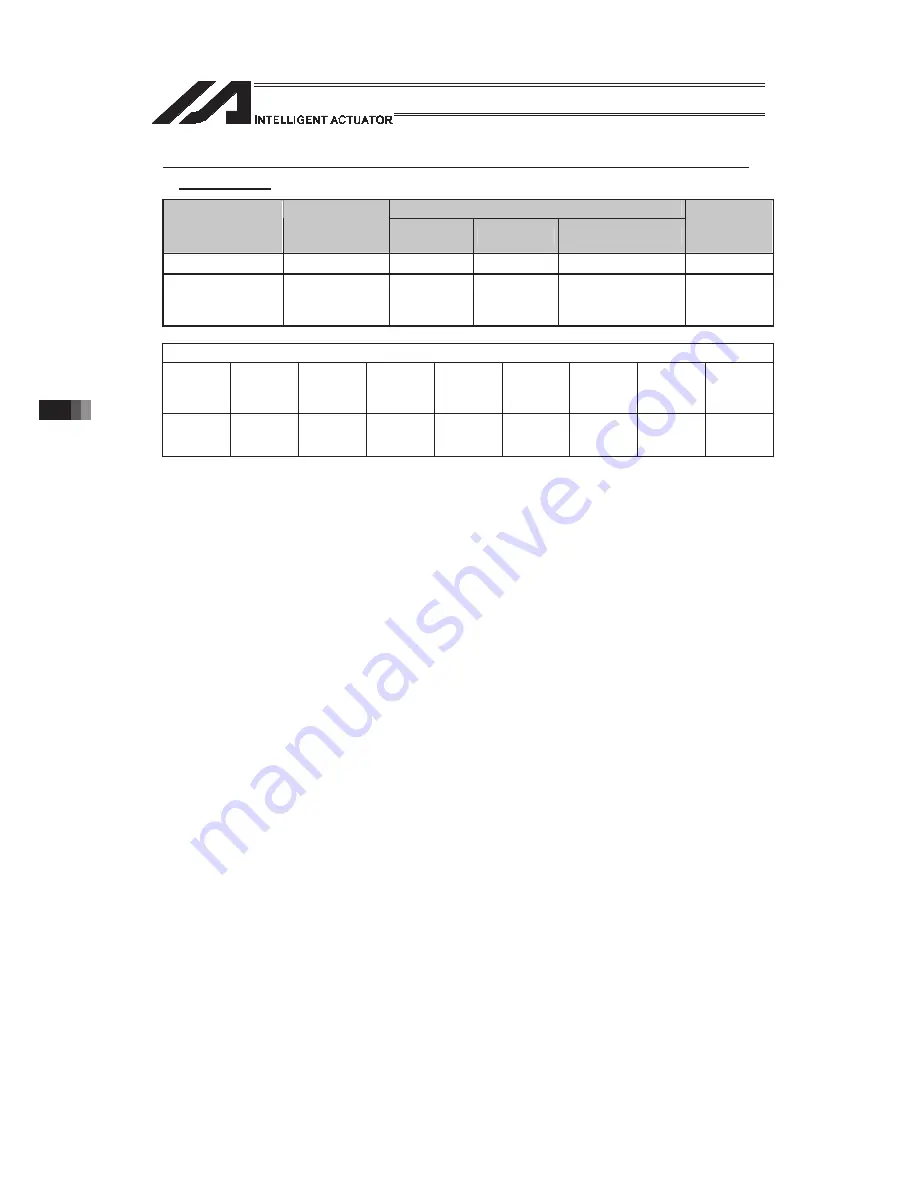
[1
1] Actuator
Control
Declaration
336
z
DFIF (Dedicated SCARA command/Define simple contact check zone
coordinate)
Command, declaration
Extension
condition
(LD, A, O, AB, OB)
Input condition
(I/O, flag)
Command,
declaration
Operand 1
Operand 2
Output
(Output, flag)
E
N, Cnd
Cmnd
Operand 1
Operand 2
Pst
Optional Optional
DFIF
Contact
check zone
number
Position number
(2 successive
positions are used)
CP
Applicable models
XSEL
-J/K
XSEL
-P/Q/
PCT/QCT
XSEL
-R/S
XSEL
-JX/KX
XSEL
-PX/QX
XSEL
-RX/SX/
RXD/SXD
ASEL
PSEL
SSEL
TT/TTA MSEL
u
u
u
{
{
{
u
u
{
(PCX/PGX
only)
[Function]
Set the data of two successive positions starting from the position number
specified in operand 2, for the simple contact check zone definition coordinate data
in operand 1.
The position data specified in operand 2 is set for simple contact check zone
definition coordinate 1, while the data of the next position is set for definition
coordinate 2. If the axis pattern does not match between the data of the two
successive positions, “Error No. C30: Axis pattern error” occurs.
In MSEL-PCX/PGX, position data for four axes is set in the simple contact check
zone coordinate data no mater of the number of axes on SCARA Robot.
It is recommended that the position that the simple contact check zone coordinate
data is set from is used as the dedicated data for the simple contact check zone
coordinate set, not to be shared with the movement target position.
In case there is an additional linear axis is connected on Axis 4 on 3-axis type
SCARA Robot, Axis 4 in the position data set to the simple contact check zone
coordinate in DFIF is not a target position for the additional linear axis.
(Note 1)
Simple contact check zone definition coordinates are always recognized as data
on the base coordinate system (work coordinate system selection No. 0). If you
are setting aside position data for use as effective definition coordinates for the
DFIF command, you must set the data on the base coordinate system.
(Note 2)
When the simple contact check zone definition coordinates are changed, it takes
5msec for the check result based on the new settings to be reflected.
(Note 3)
The GRP command is invalid with respect to this command.
(Note 4)
Indicate the position data effective either on SCARA axes (1st to 4th axes) or
SCARA axes (5th to 8th axes) for the valid axes of the position data. “Error No.
C30: Axis Pattern Error” will be issued when both of SCARA axes (1st to 4th
axes) and SCARA axes (5th to 8th axes) are set effective for the valid axes of the
position data.
Содержание PSEL
Страница 2: ......
Страница 10: ......
Страница 18: ...8 Part 1 Installation ...
Страница 37: ...27 Part 1 Installation 2 2 axis specification with battery ...
Страница 382: ...372 Appendix Micro cylinder RCL Series Current limiting value ratio Push force N ...
Страница 476: ...466 Appendix ...
Страница 480: ...470 ...
Страница 485: ...475 ...
Страница 487: ...INTELLIGENT ACTUATOR SEL Language Programming Manual Eighth Edition ...
Страница 488: ......
Страница 490: ......
Страница 494: ......
Страница 518: ...24 ...
Страница 526: ...32 ...
Страница 831: ... 11 Actuator Control Declaration 337 Example DFIF 1 170 ...
Страница 1060: ......
Страница 1061: ......
















































