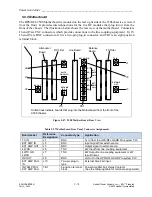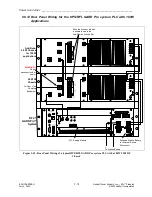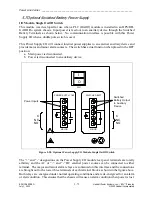Power Line Carrier ____________________________________________________________________
RF-MCGARDPRO
Hubbell Power Systems, Inc.
–
RFL™
Products
July 1, 2022
©2022 Hubbell Incorporated
5-72
7.
Check the ripple b/-3.5 kHz from the center frequency to be < 0.3 dBm.
8
Check the attenuation at the selected center fre/- 8kHz <0.35 dBm.
Adjust L2 to have a balanced response (the same level at +8 and –8 kHz) dBm.
9.
Check the attenuation at the selected center fre/- 18kHz <0.35 dBm.
Adjust L1 to get the desired attenuation at +18 kHz >9.5 dBm.
Adjust L3 to get the desired attenuation at +18 kHz >9.5 dBm.
10.
Check the ripple b/-8 kHz from the center frequency to be < 0.35 dBm.
4
– Wire Systems
Four-Wire systems require the following jumpers to be set to 4W position on the Line board:
J11, J12, J23, and J25. Refer to paragraph
and
for the location of these jumpers.
2
– Wire Systems
Two-Wire systems require the following jumpers to be set to 2W position on the Line board:
J11, J12, and J23. Refer to paragraph
and
for the location of these jumpers.
50W
– Systems
50Watt systems require jumpers to be set on the Balance Board as follows:
J2 must be set to the 1-2 position.
J3 must be set to the 2-3 position.
J4 must be set to the 2-3 position.
Refer to paragraph
for the location of these jumpers.
100W
– Systems
100Watt systems require jumpers to be set on the Balance Board as follows:
J2 must be set to the 2-3 position.
J3 must be set to the 1-2 position.
J4 must be set to the 1-2 position.
Refer to paragraph
and
for the location of these jumpers.
Changing the RX Frequency Band
The RFL9508 is typically shipped from the factory preprogrammed for the desired RF frequency
band. In the event that the user wishes to change the operating band the following steps must be
taken.
1.
Tune the TX filter to the proper band
2.
Tune the RX filter to the proper band
3.
Set the transceiver Transmit and Receive frequencies
4.
Perform the commissioning procedure.