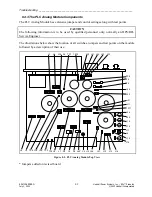Digital Communications Interfaces ________________________________________________________
RF-MCGARDPRO
Hubbell Power Systems, Inc.
–
RFL™
Products
July 1, 2022
©2022 Hubbell Incorporated
7-37
2.
Baud Rate
: This value is an indication of the module’s channel baud rate setting.
If module is Disabled and Enable = Auto, field = “0”.
If module is Forced Disabled, field = “N/A”
3.
Mapped to
: Displays the location and name of the interface which is carrying the data.
4.
Minor Alarm
: This is a status from the module which is sent over the control bus. It is
specific to each channel. A channel will be in minor alarm if the channel circuitry
expects to be able to synchronize the framer with the remote end, but can't for more than
3 seconds.
When this field is healthy the value is “None”, in alarm the field will read “Active”.
5.
Framer Status
: This is framer status from the module. Indicates whether the
corresponding channel's framer is synchronized with the remote or not.
When the field is healthy the value is “OK”, in alarm the field will read “Alarm”.
6.
Timeslot Start Bit
: Displays the setting for Timeslot start bit for a channel
If module is Disabled and Enable = Auto, field = “{value}”.
If module is Forced Disabled, field = “N/A”
7.
Bits per Character
: Displays the setting for Bits per Character for a channel.
If module is Disabled and Enable = Auto, field = “{value}”.
If module is Forced Disabled, field = “N/A”
8.
Use DTR
: Displays the setting for DTR for a channel.
If module is Disabled and Enable = Auto, field = “{value}”.
If module is Forced Disabled, field = “N/A”
9.
Use RTS:
Displays the setting for RTS for a channel.
If module is Disabled and Enable = Auto, field = “{value}”.
If module is Forced Disabled, field = “N/A”
10.
Channel 2 - Descriptions apply to Ch1 and Ch2 equally