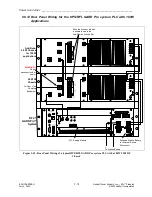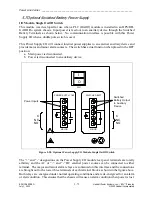Digital Teleprotection __________________________________________________________________
RF-MCGARDPRO
Hubbell Power Systems, Inc.
–
RFL™
Products
July 1, 2022
©2022 Hubbell Incorporated
6-8
Set TX Address
Select the RX Address by clicking the RX gadget and clicking on the desired channel.
Set RX Address
Select the RX Address by clicking the RX gadget and clicking on the desired channel.
View “More” settings
To view more settings for a teleprotection channel, click the “More” gadget.
The window expands to show additional settings for the teleprotection channel.
Under the More gadget you can select the ping-pong time between 1 and 30. The Ping-Pong
Alarm is the alarm threshold for which an alarm should be provide in event the measured ping-
pong exceeds this value.
Set the channel “Enable” state to one of the allowed values
•
Enable
– The channel is always enabled and available to use.
•
Disable
– The channel is not available for use.
•
Auto
– When set to “Auto”, the Enable / Disable state of each Teleprotection channel is
determined by the mapping on the Configuration > Comms Interface (Timeslots > Bus
1) and (Timeslots > Bus 2) tabs. See