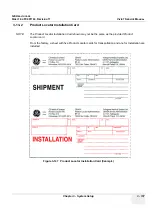GE H
EALTHCARE
D
IRECTION
FC091194, R
EVISION
11
V
IVID
7 S
ERVICE
M
ANUAL
Chapter 3 - System Setup
3 - 125
3-11-9-3 Configuration of Modality Worklist Services (cont’d)
Test Connectivity with the Vivid HL7 Gateway
1.) Start a new study and acquire an image, or use an existing study.
2.) In the Measurements mode, make some of the measurements.
3.) In the Report screen, create and store a report.
4.) In the Patient screen, select the study that you created the report in from the Examination List.
5.) From the More pull down menu, select HL7 Results.
6.) If the export was successful, then you should get the message:
Export exam status: OK.
7.) If the export was not successful, then you should get the message,
Export exam status: Unable to copy file or something similar.
Troubleshoot Connectivity with the Vivid HL7 Gateway
Typical causes if Connectivity with the Vivid HL7 Gateway failed:
1.) Path provided in Export to HL7 export path was incorrect.
2.) Mitra support personnel did not create the user account for the Vivid 7.
NOTE:
Required setup on the remote share:
User: E1c2h3o4C5l6i7e8n9t
Password: u1l3t5r7a
3.) The POLL_DIR directory on the Vivid HL7 Gateway was not shared or the permissions are
incorrect. Verify with Mitra support personnel.
4.) Domain or other network issue.
5.) If Report files (ReportXXX.chm) are not exported to the Vivid HL7 Gateway, then the reports may
not have been stored when they were created on the EchoPAC PC.
Содержание Vivid 7
Страница 1: ...GE Healthcare Operating Documentation Vivid 7 Service Manual Part Number FC091194 Revision 11...
Страница 2: ......
Страница 9: ...GE HEALTHCARE DIRECTION FC091194 REVISION 11 VIVID 7 SERVICE MANUAL vii JA ZH CN KO...
Страница 37: ...GE HEALTHCARE DIRECTION FC091194 REVISION 11 VIVID 7 SERVICE MANUAL xxxv Site Log 10 27 Index Index 1...
Страница 38: ...GE HEALTHCARE DIRECTION FC091194 REVISION 11 VIVID 7 SERVICE MANUAL xxxvi...
Страница 856: ...GE HEALTHCARE DIRECTION FC091194 REVISION 11 VIVID 7 SERVICE MANUAL Index 8...
Страница 857: ......