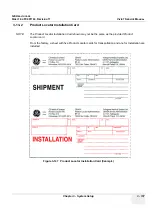GE H
EALTHCARE
D
IRECTION
FC091194, R
EVISION
11
V
IVID
7 S
ERVICE
M
ANUAL
Chapter 3 - System Setup
3 - 131
3-11-10-8
Setting the DICOM Server as Default Dataflow - Software v2.x
1.) Finish the verification in
"Check the Connection to the DICOM Server (Ping) - Software v2.x" on
.
You need to have green check marks on both Hardware Ping and DICOM Ping before you continue.
1.) Select the
DATAFLOW
tab.
2.) Select “DICOM Server” dataflow on the “Dataflow Name” drop-down menu.
.
3.) Check the Default box.
.
4.) Exit Config and restart the scanner (by hitting CTRL/ALT/R at the same time).
Figure 3-141 Selecting DICOM Dataflow Services
Figure 3-142 Set DICOM as Default Dataflow
DATAFLOW
tab
Dataflow Name
drop-down menu
Select
“DICOM Server”
Select this check box to
make DICOM the Default
dataflow
Содержание Vivid 7
Страница 1: ...GE Healthcare Operating Documentation Vivid 7 Service Manual Part Number FC091194 Revision 11...
Страница 2: ......
Страница 9: ...GE HEALTHCARE DIRECTION FC091194 REVISION 11 VIVID 7 SERVICE MANUAL vii JA ZH CN KO...
Страница 37: ...GE HEALTHCARE DIRECTION FC091194 REVISION 11 VIVID 7 SERVICE MANUAL xxxv Site Log 10 27 Index Index 1...
Страница 38: ...GE HEALTHCARE DIRECTION FC091194 REVISION 11 VIVID 7 SERVICE MANUAL xxxvi...
Страница 856: ...GE HEALTHCARE DIRECTION FC091194 REVISION 11 VIVID 7 SERVICE MANUAL Index 8...
Страница 857: ......