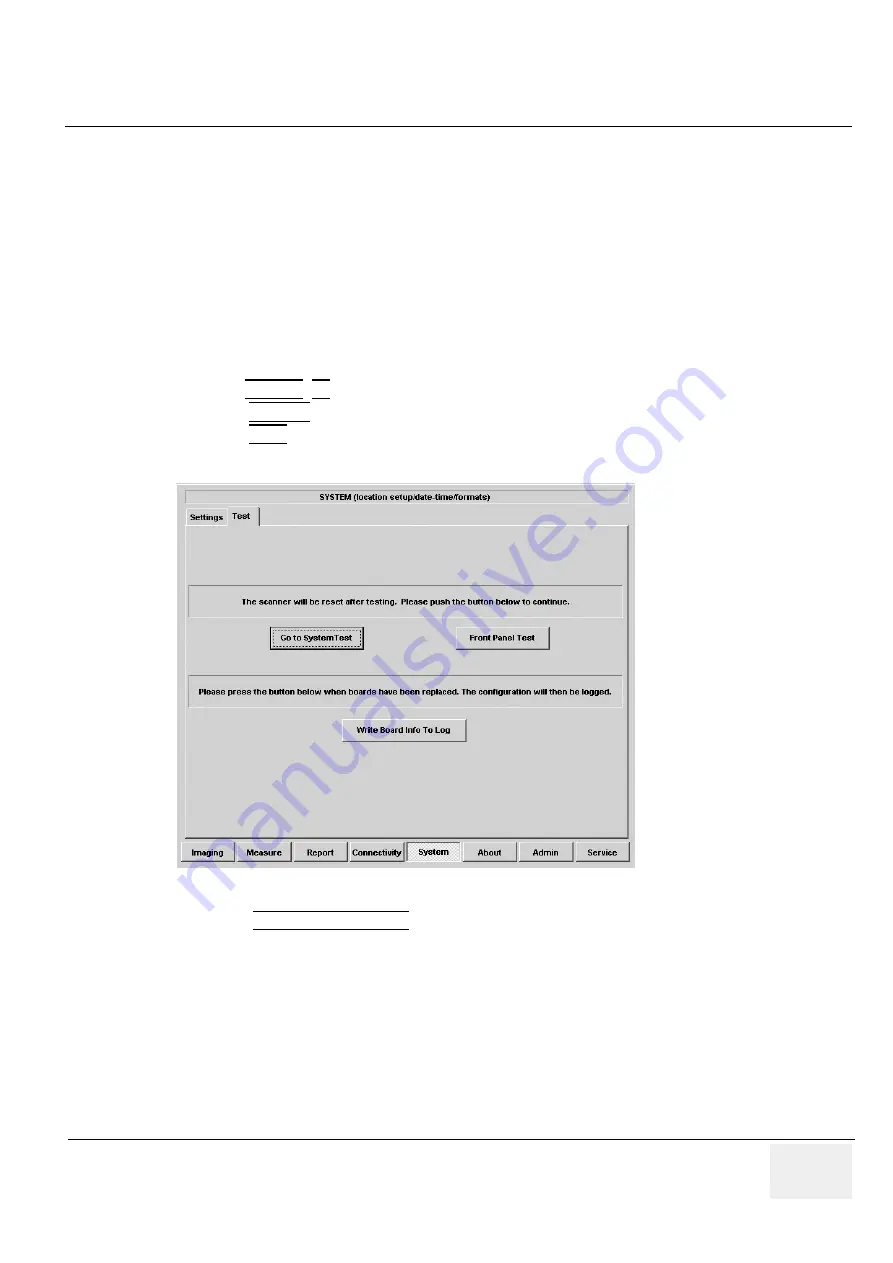
GE H
EALTHCARE
D
IRECTION
FC091194, R
EVISION
11
V
IVID
7 S
ERVICE
M
ANUAL
Chapter 7 - Diagnostics/Troubleshooting
7 - 63
Section 7-8
Acquisition Diagnostics
7-8-1
Acquisition Diagnostics Introduction
•
If the scanner is running, but an error that may be a hardware failure, has been registered, then
continue to read.
7-8-1-1
Start System Test
To start the System Test, power up the scanner, see
on page
for detailed
instructions.
After scanner initialization is complete, continue with the steps below;
1.) Press
CONFIG
(
F2
) and log on as
adm
, see
4-2-4 "Log On to the System as ‘ADM’" on page 4-12
2.) Select
SYSTEM
from the bottom of the menu that appears on the monitor.
3.) Select
TEST
.
.
4.) Select
GO TO SYSTEM TEST
to select the Calibration/Test screen.
Figure 7-67 System > Test selection screen
Содержание Vivid 7
Страница 1: ...GE Healthcare Operating Documentation Vivid 7 Service Manual Part Number FC091194 Revision 11...
Страница 2: ......
Страница 9: ...GE HEALTHCARE DIRECTION FC091194 REVISION 11 VIVID 7 SERVICE MANUAL vii JA ZH CN KO...
Страница 37: ...GE HEALTHCARE DIRECTION FC091194 REVISION 11 VIVID 7 SERVICE MANUAL xxxv Site Log 10 27 Index Index 1...
Страница 38: ...GE HEALTHCARE DIRECTION FC091194 REVISION 11 VIVID 7 SERVICE MANUAL xxxvi...
Страница 856: ...GE HEALTHCARE DIRECTION FC091194 REVISION 11 VIVID 7 SERVICE MANUAL Index 8...
Страница 857: ......






























