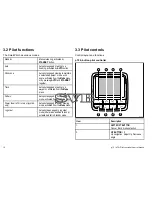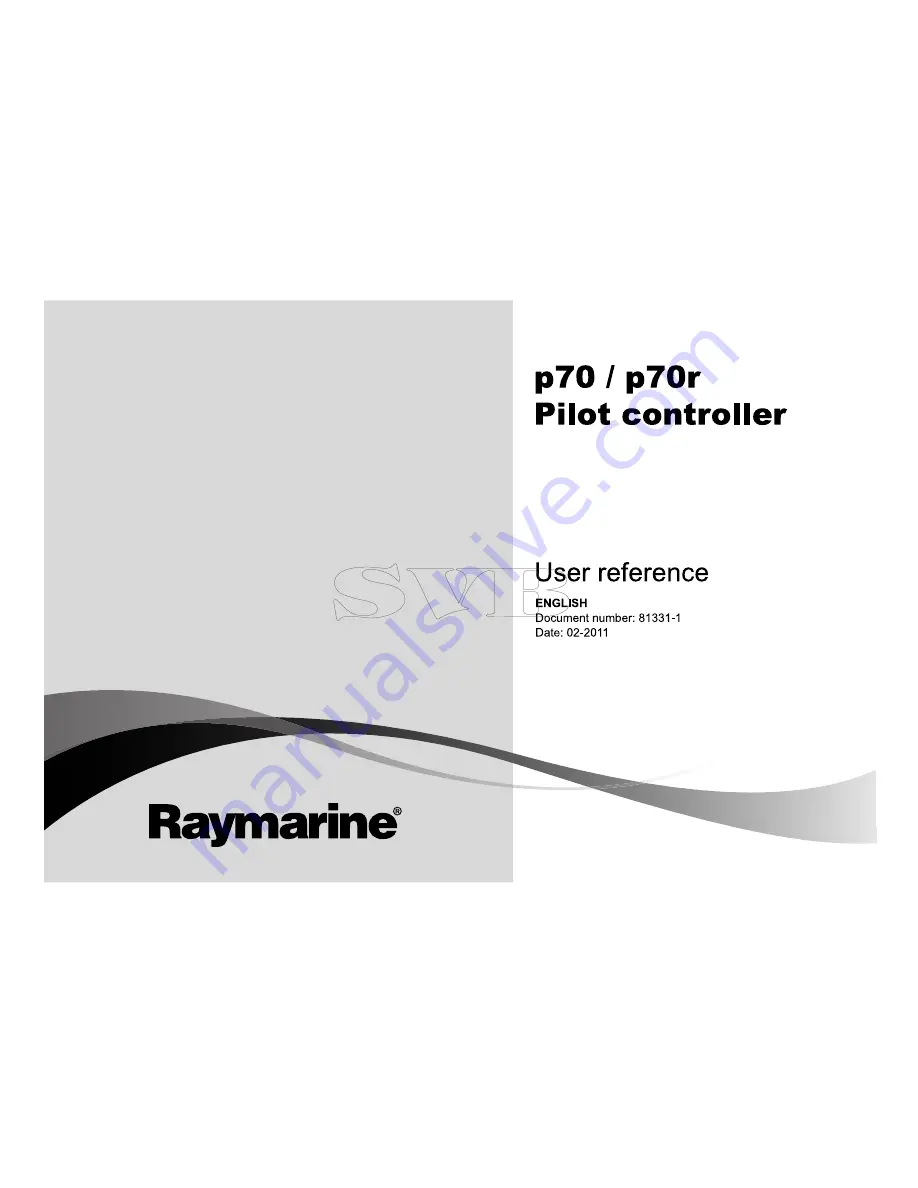Содержание P70
Страница 2: ......
Страница 4: ......
Страница 11: ...Chapter 2 Handbook information Chapter contents 2 1 Handbook information on page 12 Handbook information 11...
Страница 22: ...22 p70 p70r Pilot controller User reference...
Страница 28: ...Sea temperature Time Date Rate of turn Heading 28 p70 p70r Pilot controller User reference...
Страница 42: ...42 p70 p70r Pilot controller User reference...
Страница 43: ...Chapter 6 Pilot controller alarms Chapter contents 6 1 Alarms on page 44 Pilot controller alarms 43...
Страница 52: ...52 p70 p70r Pilot controller User reference...
Страница 66: ...66 p70 p70r Pilot controller User reference...
Страница 67: ...Chapter 10 Technical support Chapter contents 10 1 Raymarine customer support on page 68 Technical support 67...
Страница 69: ......
Страница 70: ...www raymarine com...