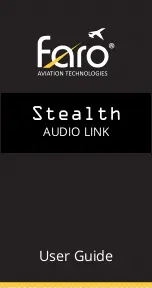Cockpit Reference Guide for the Cirrus SR2x with Perspective Touch+ by Garmin
190-02954-01 Rev. A
Appendix
257
Flight
Instruments
EIS
Nav/Com/
XPDR/Audio
Flight
Management
Hazar
d
Avoidance
AFCS
Additional
Featur
es
Annun/Alerts
Appendix
Index
Flight
Instruments
EAS
Audio and
CNS
Flight
Management
Hazar
d
Avoidance
AFCS
Additional
Featur
es
Abnormal
Oper
ation
Annun/Alerts
Appendix
Index
‘Map Selection’ Screen
Touching the
Map
Button on the ‘Map Selection’ Screen displays the ‘Navigation Map’ Pane
and the button name will change to
Map Settings
. Additionally, once touched, the
Map Set-
tings
Button displays the ‘Navigation Map Settings’ Screen which is discussed in the Flight
Management Section.
Touching the
VFR
,
IFR Low,
or
IFR High
Buttons will respectively display the ‘VFR’, ‘IFR
Low’, or ‘IFR High’ Panes. After touching the
IFR Low
or
IFR High
Button, the button name
will change to ‘IFR Low Settings’ or ‘IFR High Settings’ respectively. Touching either settings
button again opens the ‘IFR/VFR Charts Settings’ Screen which is discussed in the Additional
Features Section.
Содержание CIRRUS PERSPECTIVE TOUCH+
Страница 1: ...Cirrus SR2x System Software Version 3956 Q2 or later CIRRUS PERSPECTIVE TOUCH Cockpit Reference Guide...
Страница 2: ......
Страница 4: ......
Страница 323: ......