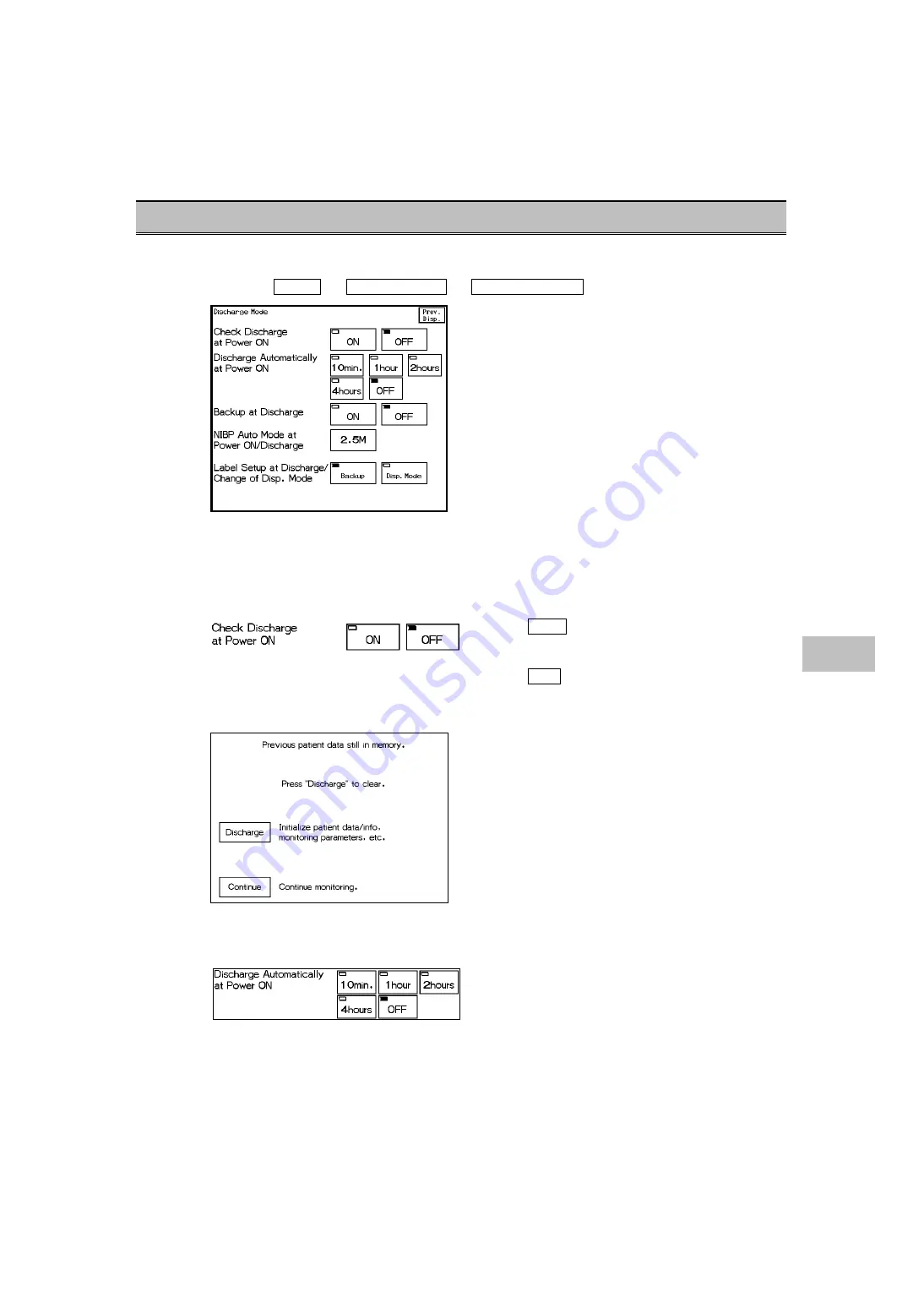
Operation at Discharge
Monitoring condition after the patient has been discharged can be set.
1
Press the Menu
→
Initial Settings
→
Discharge Mode keys.
The discharge mode setup menu will be displayed.
2
Select whether or not to display discharge confirmation screen when the power is turned ON.
The trend data will be stored even when the power is turned OFF. To start monitoring a new patient,
the data of the previous patient needs to be deleted by performing a discharge process on the patient
admit/discharge menu. This setting will allow the selection of whether or not to display the discharge
confirmation screen at power ON (if data is present from previous patient).
Selecting OFF will not display the discharge
confirmation screen and will immediately start
monitoring.
Selecting ON will display the discharge confirmation
screen if data is present from previous patient when the
power is turned ON.
9
Ope
ration at
Disch
arge
<
Discharge Confirmation Screen at Power ON
>
3
Select the power OFF duration to automatically perform a discharge process when the power is
turned ON.
When the power has been turned OFF for more than
the preprogrammed duration (10min, 1hour, 2hours,
4hours), the discharge process will be performed
automatically the next time the power is turned ON.
9
-
25
Содержание DynaScope 7000 Series
Страница 38: ...xxxvi Blank Page ...
Страница 126: ...4 78 Blank Page ...
Страница 148: ...5 22 Blank Page ...
Страница 259: ...7 15 The Description of the Display Scale Real Time Scale Scale 7 Table Trend ...
Страница 322: ...7 78 Blank Page ...
Страница 428: ...10 32 Blank Page ...
Страница 466: ...11 38 Blank Page ...
Страница 474: ...12 8 Blank Page ...
Страница 475: ...3 39 4 Hongo Bunkyo ku Tokyo Japan Phone 81 3 3815 2121 Fax 81 3 3814 1222 Printed in Japan 4L010175E 201207 ...






























