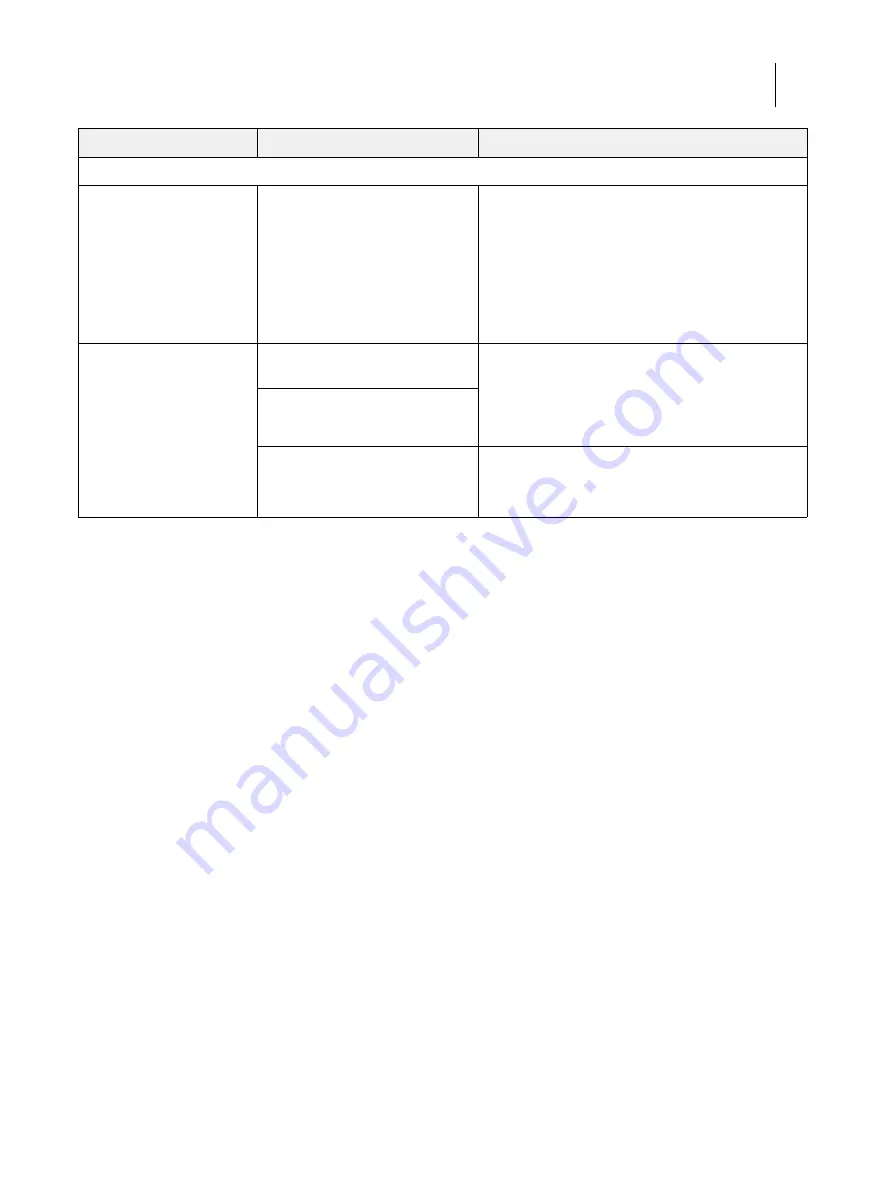
131
Installation and Service Guide: Color Controller E-85A
Troubleshooting
Printing (continued)
Color quality is not consistent.
(Continued from previous
page.)
Loose or faulty cable connections, or
problem with the printer interface
board
1 Recheck the printer interface cables and connections at
the back of E-85A and the printer (see
2 Reboot the E-85A.
3 Restore the backup, or reinstall system software.
4 Replace the printer interface cables one by one.
5 Replace the printer interface board assembly.
6 Replace the motherboard.
Print quality is poor.
Missing or outdated printer
description file
Make sure that the appropriate printer description file
is installed.
For information about printer files, see
Printing
, which
is part of the documentation set.
Application cannot find the
appropriate printer description file
Problem with the printer
(Possible causes continue on the
following page.)
Test the printer and service, if necessary (see the
service documentation that accompanies the printer).
Symptom
Possible cause
Suggested action



























