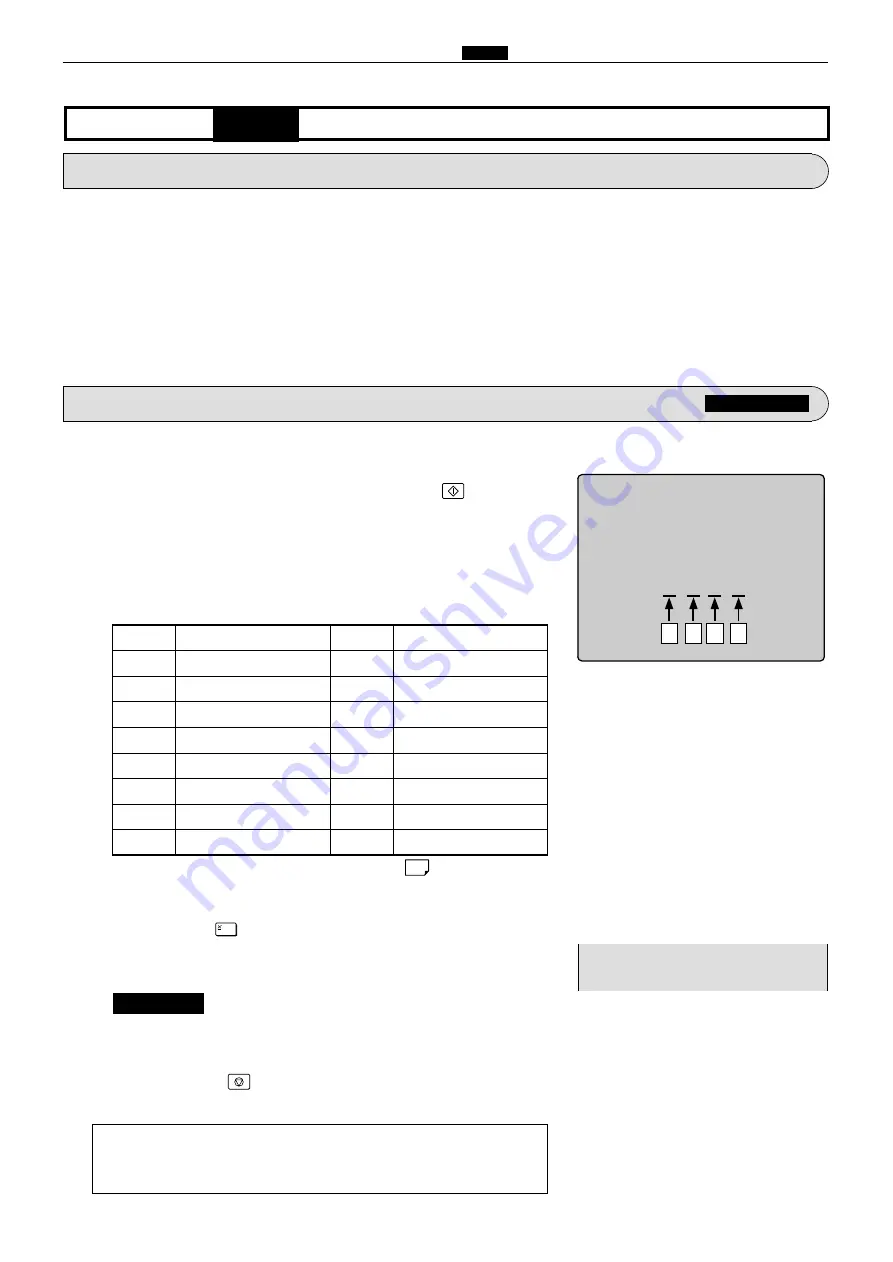
267
c
HELP Mode Function and Operation Procedures
chap.7
A B C D
0 0 0 0
0 0 0 1
0 0 1 0
0 0 1 1
0 1 0 0
A B C D
1 0 0 0
1 0 0 1
1 0 1 0
1 0 1 1
1 1 0 0
Setting
8 seconds
9 seconds
10 seconds
11 seconds
12 seconds
Setting
2 seconds
1 second
2 seconds
3 seconds
4 seconds
0 1 0 1
1 1 0 1
13 seconds
5 seconds
0 1 1 0
1 1 1 0
14 seconds
6 seconds
0 1 1 1
1 1 1 1
No display time setting
*
7 seconds
*
Press the CANCELL key : change display
e
Press the [
=
] key.
The correction amount will be memorized in the battery PCB unit's
EEPROM. During memorization,
"SAVE"
will be displayed.
Do not turn off the power before the "SAVE" display has disappeared.
1. Functions
(1) Display time selection when entering the number of sets/sheets
(1) Display time selection when entering the number of sets/sheets
H-38
(1) Adjustment / specification setting
HELP mode
¡
During memorization:
IMPORTANT :
2. Operation procedure
Accessing HELP modes
a
See page 219
q
Access HELP mode
H-38
, and press the
key.
HELP-038
Adjustment/Specification setting
1111
w
Use the [
0
] and [
1
] numeric keys to enter a 4-place binary
value for the desired correction amount.
See the table below for 4-place binary values and the corresponding
correction amounts.
a
To exit the HELP mode :
Turn the power switch OFF.
a
To access another HELP mode :
Enter the desired mode number
using the numeric keys.
r
Press the
STOP
key.
The HELP mode selection display will reappear.
A
B
C
D
- SAVE -
Содержание Duprinter DP-330
Страница 9: ......
Страница 11: ......
Страница 18: ...c Dimensions chap 1 17 MEMO...
Страница 24: ...4 8 2A 2B 2C 44000A1e b Part Names and Their Functions chap 1 23...
Страница 152: ...151 MEMO...
Страница 193: ...192 MEMO...
Страница 328: ...327 x Overall Wiring Layout chap 8 14 2 Overall Wiring Layout 2 Overall Wiring Layout 2 Drive PCB 1 2 O...
Страница 329: ...328 x Overall Wiring Layout chap 8 15 Overall Wiring Layout 2 Drive PCB 2 2...

































