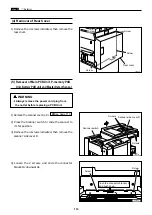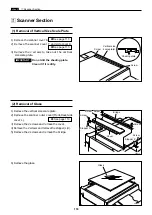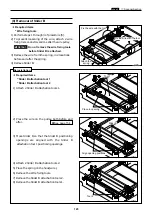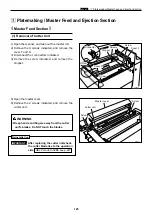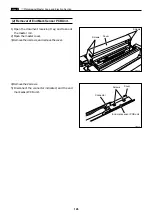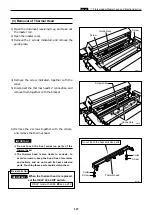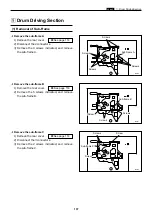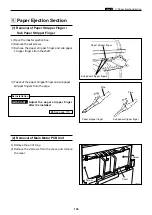127
c
Platemaking/Master Feed and Ejection Section
chap.3
23S0069
¡
Do not touch the heat emission parts of the
thermal head.
¡
The thermal head is also liable to corrode. To
avoid corrosion, keep the head free of moisture
and salinity, and do not touch its heat emission
parts. Touching these parts could scratch them.
IMPORTANT :
(3) Removal of Thermal Head
1) Open the document receiving tray, and take out
the master roll.
2) Open the master cover.
3) Remove the 2 screws indicated, and remove the
guide plate.
4) Remove the screw indicated, together with the
collar.
5) Disconnect the thermal head's 2 connectors, and
remove them together with the bracket.
6) Remove the 2 screws together with the collars,
and remove the thermal head.
440054
Screw
Screw
Guide plate
440055
Screw,collar
Connectors
Collar
Screw
Collar
Screw
Thermal head
When the thermal head is replaced,
set the HELP 43,44 DIP switch.
HELP mode H-43,44
\
see p.272
IMPORTANT :
Reinstallation
Do not touch the heat emission parts
Содержание Duprinter DP-330
Страница 9: ......
Страница 11: ......
Страница 18: ...c Dimensions chap 1 17 MEMO...
Страница 24: ...4 8 2A 2B 2C 44000A1e b Part Names and Their Functions chap 1 23...
Страница 152: ...151 MEMO...
Страница 193: ...192 MEMO...
Страница 328: ...327 x Overall Wiring Layout chap 8 14 2 Overall Wiring Layout 2 Overall Wiring Layout 2 Drive PCB 1 2 O...
Страница 329: ...328 x Overall Wiring Layout chap 8 15 Overall Wiring Layout 2 Drive PCB 2 2...