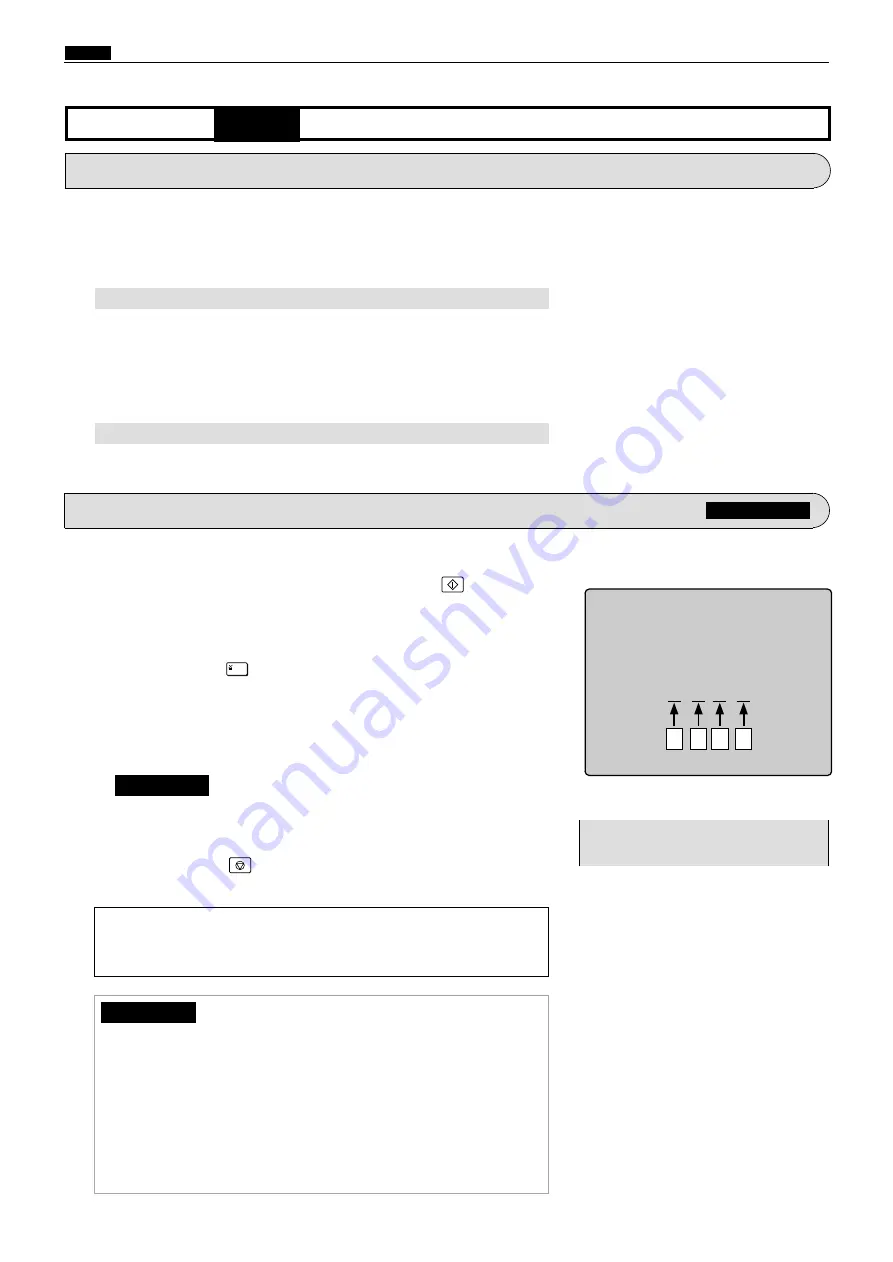
256
c
HELP Mode Function and Operation Procedures
chap.7
H-27
(1) Adjustment / specification setting
HELP mode
1. Functions
(1) Initialization of all HELP mode settings
¡
To Initialize all adjustments and spec settings in HELP mode.
( As to the total counter (H-14 and 19), Only user mode counters are cleared.)
q
Access HELP mode
H-27
, and press the
key.
w
Press the [
=
]
key. The adjustment and specification
settings of the HELP modes will be initialized. (But for the
total counts (H-14 and H-19), only the user mode values will
be initialized.) While initialization is in progress,
"SAVE"
will
be displayed.
¡
Do not turn off the power before the "SAVE" display has disappeared.
¡
For the values after initialization, see the initialization
values for each mode, and the HELP decals (on the inside
of the front cover).
¡
For the HELP mode settings, "H-01: Print speed and Eject fan
speed", "H-07: End mark sensor value", and "H-15: movement
amount of printing position(top/bottom)", readjustments are
required as they are initialized.
IMPORTANT :
IMPORTANT :
2. Operation procedure
Accessing HELP modes
a
See page 219
¡
During memorization:
HELP-027
1111
Initialization of ALL HELP mode setting
A
B
C
D
- SAVE -
(1) Initializing all the HELP mode settings
a
To exit the HELP mode :
Turn the power switch OFF.
a
To access another HELP mode :
Enter the desired mode number
using the numeric keys.
e
Press the
STOP
key.
The HELP mode selection display will reappear.
1
Caution on use of H-27 (cannot be used in the following cases)
¡
When the HELP mode settings are different from those of the
first installation of the machine, due to sudden occurrence of
noise on the PCB caused by a thunderbolt or static electricity.
¡
When a distributor needs initialization to overhaul the machine.
¡
When using a battery PCB purchased as a service part.
1
Caution before use of H-27
¡
Be sure to transcribe all the HELP mode settings beforehand.
Содержание Duprinter DP-330
Страница 9: ......
Страница 11: ......
Страница 18: ...c Dimensions chap 1 17 MEMO...
Страница 24: ...4 8 2A 2B 2C 44000A1e b Part Names and Their Functions chap 1 23...
Страница 152: ...151 MEMO...
Страница 193: ...192 MEMO...
Страница 328: ...327 x Overall Wiring Layout chap 8 14 2 Overall Wiring Layout 2 Overall Wiring Layout 2 Drive PCB 1 2 O...
Страница 329: ...328 x Overall Wiring Layout chap 8 15 Overall Wiring Layout 2 Drive PCB 2 2...






























