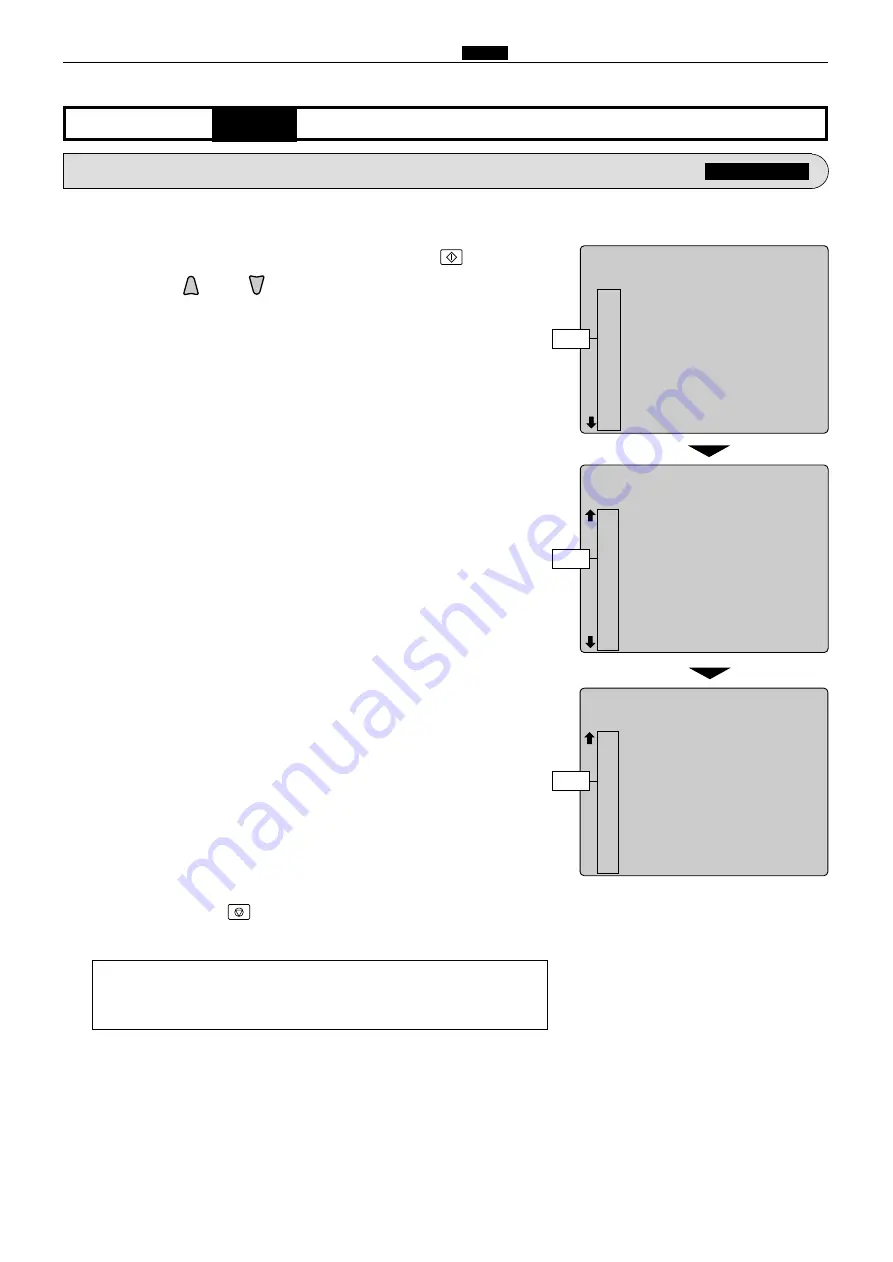
231
c
HELP Mode Function and Operation Procedures
chap.7
2. Operation procedure
Accessing HELP modes
a
See page 219
H-05
(1) Sensor / switch condition display
HELP mode
(1) Checking the condition of the displayed sensors
q
Access HELP mode
H-05
, and press the
key.
w
Press the
and/or
key to select the
sensor
item.
HELP-005
1
: Scanner home pos. sensor
1
: Document cover pos. sensor
1
: ADF home pos. sensor
1
: Top/bottom center sensor
1
: Ink check
1
: Encoder sensor/elevator
1
: Elevator top limit sensor
1
: Paper sensor
1
: Encoder sensor/main motor
1
: Encoder sensor/eject fan
1
: A/C mode detect sensor
Sensors
HELP-005
1
: B mode detect sensor
1
: Master attach/detach position
1
: Drum stop/JAM detect position
1
: P-roll sensor
1
: Encoder sensor/pressure
1
: Thermal head position sensor
1
: Master top sensor
1
: Ejection box sensor
1
: Drum center sensor
1
: Drum limit sensor
1
: Ink roller up/down sensor
Sensors
HELP-005
1 : Paper top detect sensor
1 : Signal sensor
1 : G-roller sensor
1 : Document sensor 1 (scanner)
1 : Document sensor 2 (scanner)
1 : Document sensor 3 (scanner)
1 : Document sensor 4 (scanner)
1 : Document sensor 5 (scanner)
1 : Document sensor (ADF)
1 : Document JAM sensor (ADF)
1
: Encoder sensor/top/bottom
Sensors
Value
Value
Value
a
To exit the HELP mode :
Turn the power switch OFF.
a
To access another HELP mode :
Enter the desired mode number
using the numeric keys.
e
Press the
STOP
key.
The HELP mode selection display will reappear.
Содержание Duprinter DP-330
Страница 9: ......
Страница 11: ......
Страница 18: ...c Dimensions chap 1 17 MEMO...
Страница 24: ...4 8 2A 2B 2C 44000A1e b Part Names and Their Functions chap 1 23...
Страница 152: ...151 MEMO...
Страница 193: ...192 MEMO...
Страница 328: ...327 x Overall Wiring Layout chap 8 14 2 Overall Wiring Layout 2 Overall Wiring Layout 2 Drive PCB 1 2 O...
Страница 329: ...328 x Overall Wiring Layout chap 8 15 Overall Wiring Layout 2 Drive PCB 2 2...




































