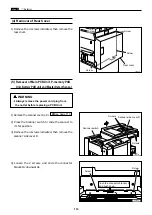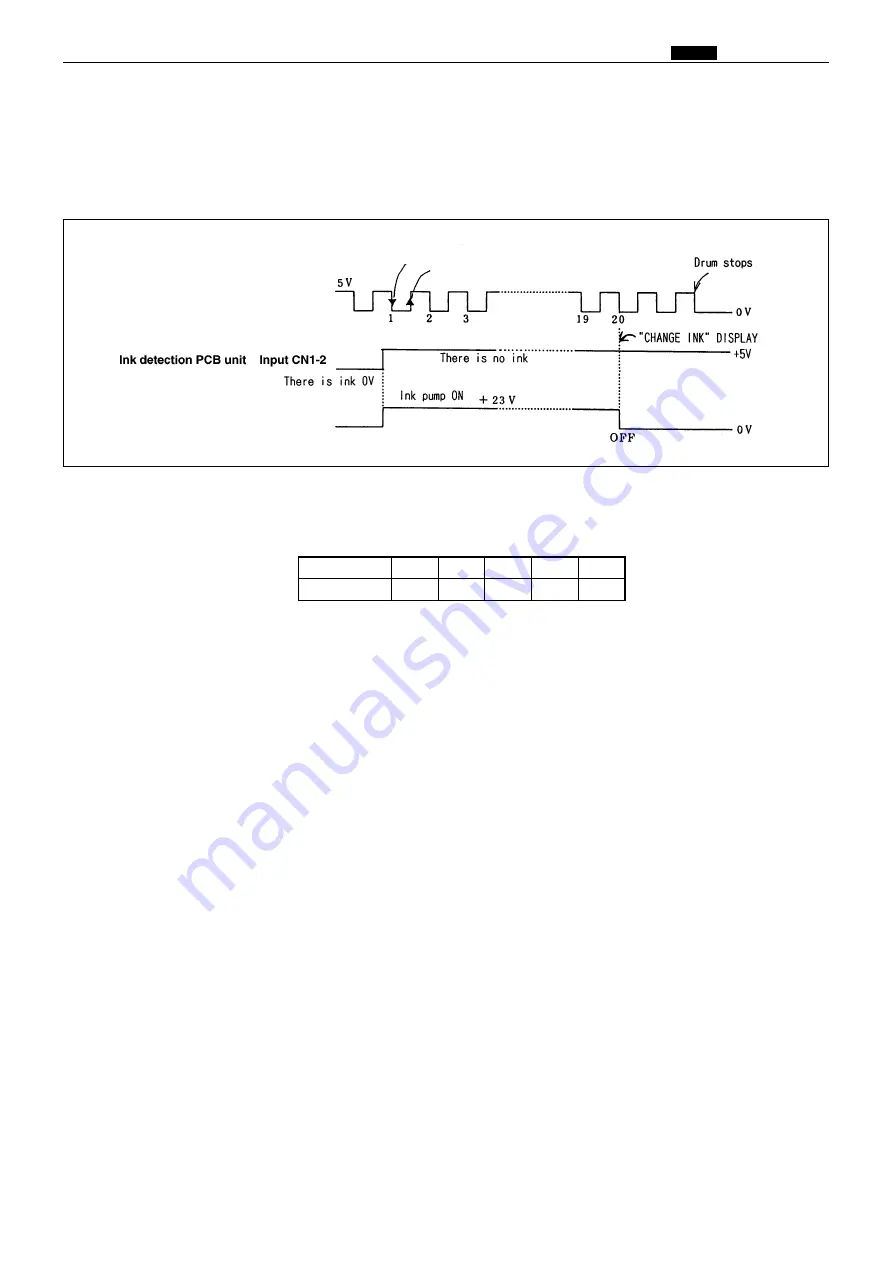
101
m
Drum Section
chap.2
2. "CHANGE INK" Display Timing
When
HIGH (5V)
is output by detecting ink while the drum continues to rotate 20 times (the number of
rotations varies depending on the printing speed.*) during printing, it is detected that the ink pack is empty,
"CHANGE INK"
is displayed on the error display, and printing stops. At the same time the power for the ink
motor is turned off.
*The drum rotates until
"CHANGE INK"
is displayed after
HIGH
is output from the ink detection PCB unit
during printing. The number of drum rotations varies depending on the printing speed as follows:-
Printing speed
Number of rotations
1
45
2
68
3
80
4
100
5
120
Drive PCB unit Output CN12-5
Drum stop/JAM detect position sensor
JAM detect position
Drum stop position
Содержание Duprinter DP-330
Страница 9: ......
Страница 11: ......
Страница 18: ...c Dimensions chap 1 17 MEMO...
Страница 24: ...4 8 2A 2B 2C 44000A1e b Part Names and Their Functions chap 1 23...
Страница 152: ...151 MEMO...
Страница 193: ...192 MEMO...
Страница 328: ...327 x Overall Wiring Layout chap 8 14 2 Overall Wiring Layout 2 Overall Wiring Layout 2 Drive PCB 1 2 O...
Страница 329: ...328 x Overall Wiring Layout chap 8 15 Overall Wiring Layout 2 Drive PCB 2 2...