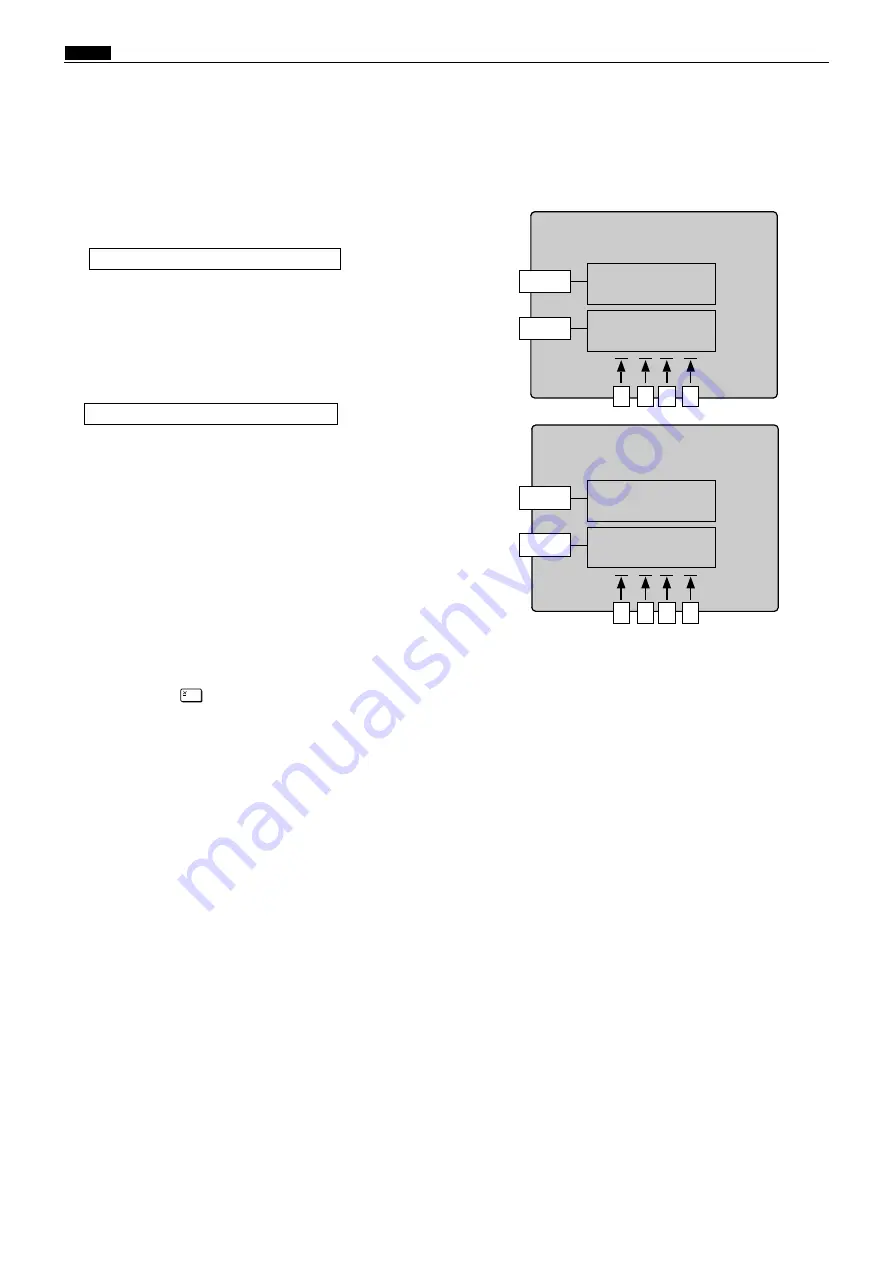
184
,
Electrical system
chap.4
2. Adjusting the Reading Darkness
Adjustment procedure
Adjust the document reading darkness in
platemaking as follows:
1) Help mode
Text mode : H-50
Photograph mode : H-23
2) Input the correction value on the keypad,
"1"
or
"0" (Sign flag / Collection amount display)
.
3) Press the
=
key to memorize the correction
value
4) Perform platemaking and printing to check the
darkness.
• When adjusted with the H-23 by one stage, the
standard position on the control panel changes
to 3/8 stage.
HELP mode H-23
\
see p.252
HELP mode H-50
\
see p.280
¡
HELP mode H-50/23 display
HELP-050
Adjustment/Specification setting
1111
1:
1111
2:
A
B
C
D
Scanner
ADF
HELP-023
Adjustment/Specification settingt
1111
1:
1111
2:
A
B
C
D
Scanner
ADF
Содержание Duprinter DP-330
Страница 9: ......
Страница 11: ......
Страница 18: ...c Dimensions chap 1 17 MEMO...
Страница 24: ...4 8 2A 2B 2C 44000A1e b Part Names and Their Functions chap 1 23...
Страница 152: ...151 MEMO...
Страница 193: ...192 MEMO...
Страница 328: ...327 x Overall Wiring Layout chap 8 14 2 Overall Wiring Layout 2 Overall Wiring Layout 2 Drive PCB 1 2 O...
Страница 329: ...328 x Overall Wiring Layout chap 8 15 Overall Wiring Layout 2 Drive PCB 2 2...






























