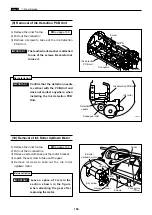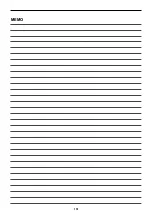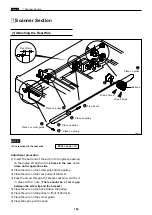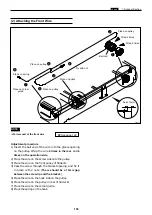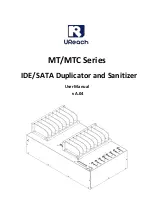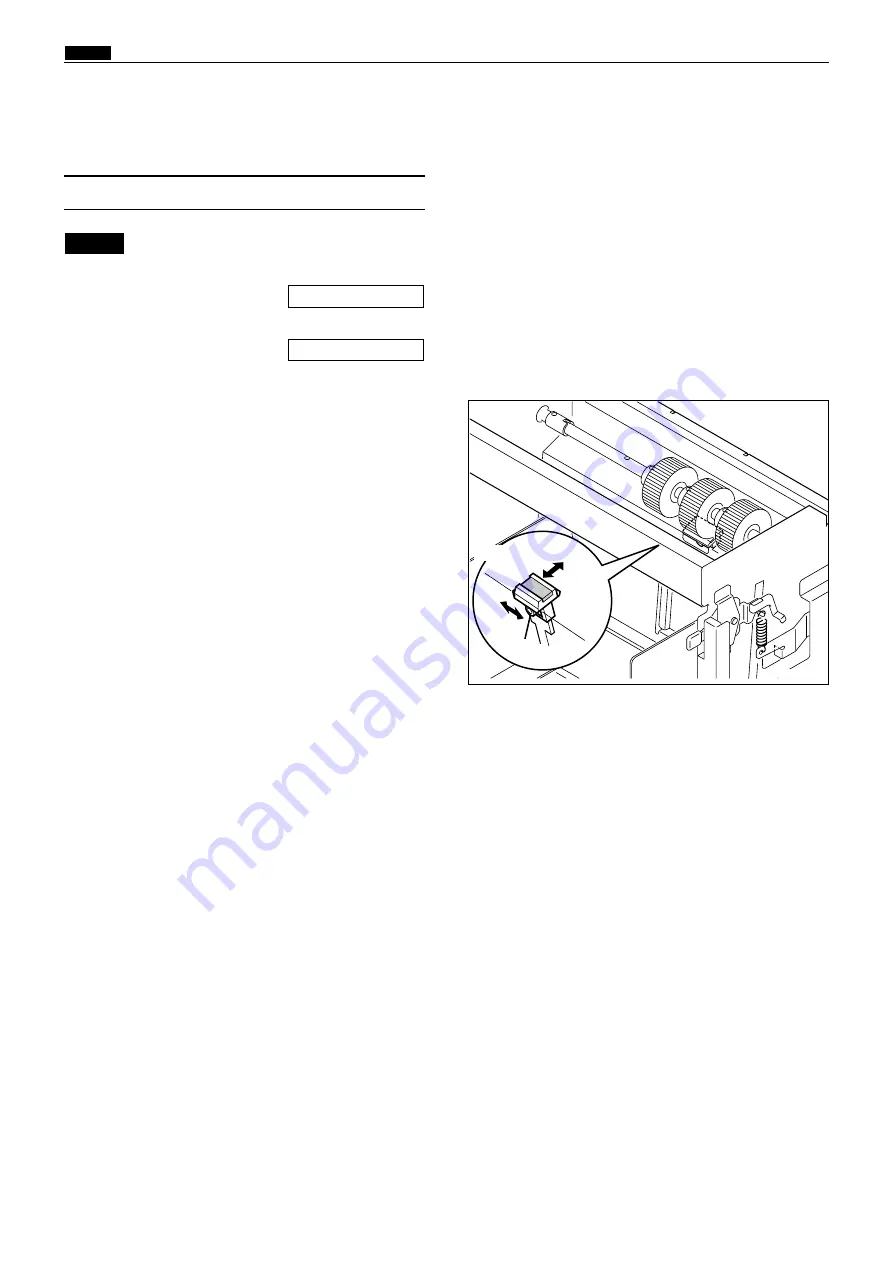
164
c
Paper Feed Section
chap.4
c
Paper Feed Section
(1) Adjusting the Paper Separator Unit Clearance
¡
For description of operation .
¡
For removal of paper separator unit .
Adjustment procedure
¡
When the paper separator unit is installed, use
the adjustment bolt to adjust the unit so that it
moves in direction
q
without sticking, and
moves smoothly in direction
w
. Tighten the
bolt's nut to fix the unit in the adjusted position.
\
See page 133
\
See page 71
NOTE :
Paper separator unit
440118
q
w
Nut
Содержание Duprinter DP-330
Страница 9: ......
Страница 11: ......
Страница 18: ...c Dimensions chap 1 17 MEMO...
Страница 24: ...4 8 2A 2B 2C 44000A1e b Part Names and Their Functions chap 1 23...
Страница 152: ...151 MEMO...
Страница 193: ...192 MEMO...
Страница 328: ...327 x Overall Wiring Layout chap 8 14 2 Overall Wiring Layout 2 Overall Wiring Layout 2 Drive PCB 1 2 O...
Страница 329: ...328 x Overall Wiring Layout chap 8 15 Overall Wiring Layout 2 Drive PCB 2 2...