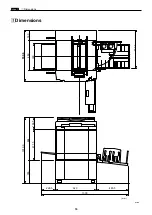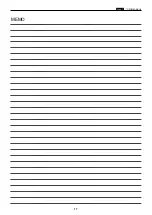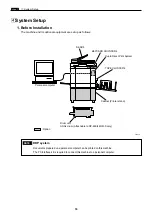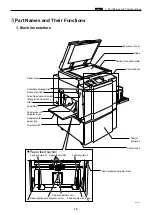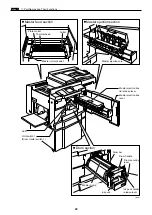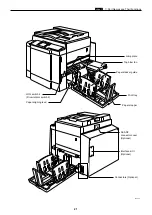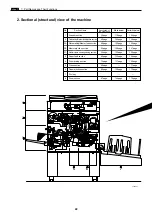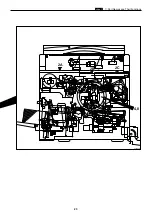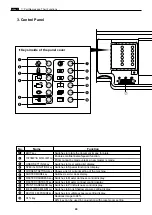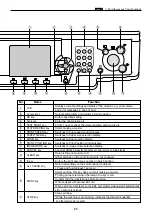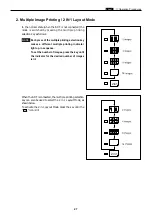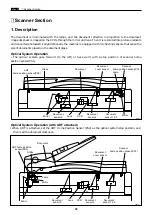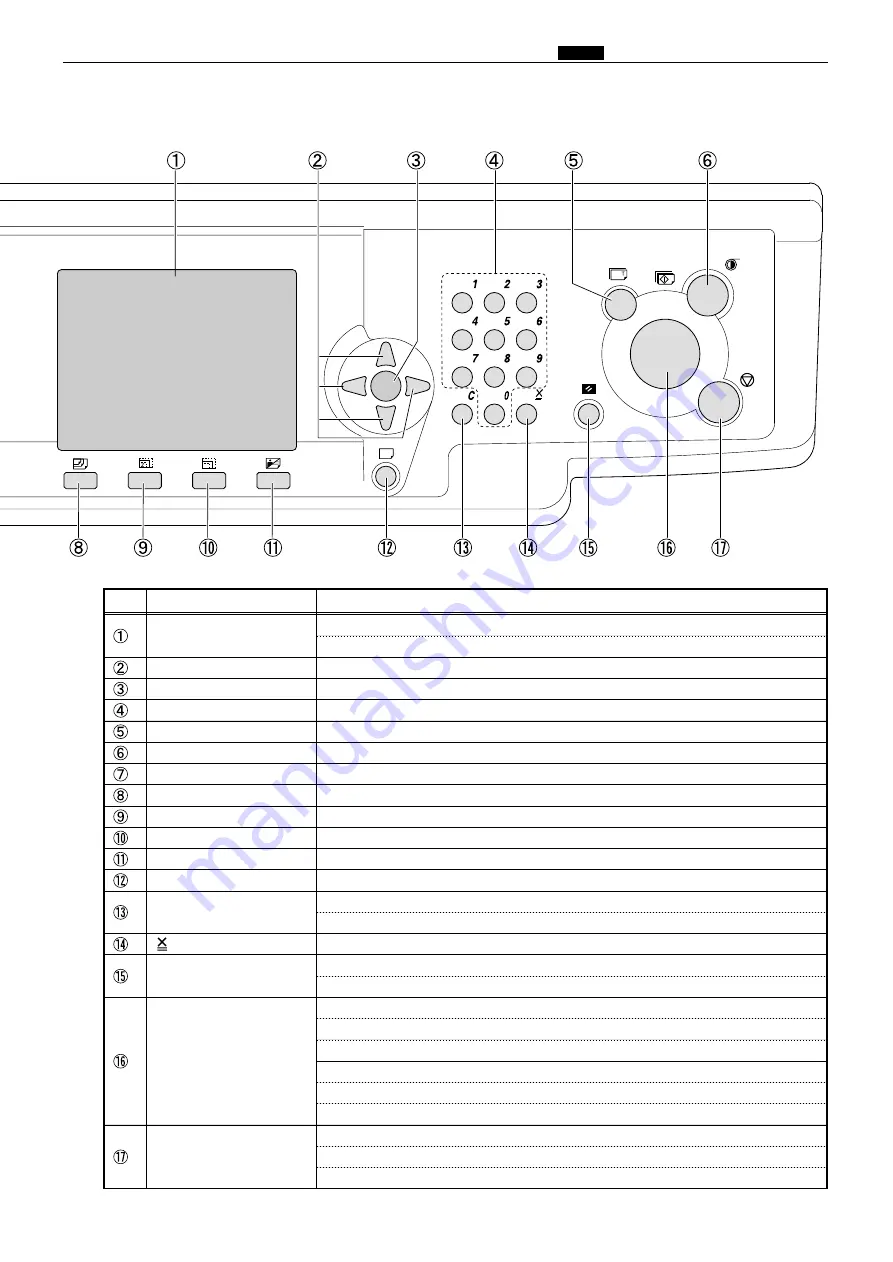
b
Part Names and Their Functions
chap.1
25
LCD
Name
No.
Function
Displays current settings and status of the machine e.g. print volume,
and error messages in case of error.
Cursor keys
Selects setting item and adjusts printing position.
OK key
Enters specified setting.
Ten keys
Enter the print volume etc.
TEST PRINT key
Prints 1 copy to check the image position and density etc.
PLATE MAKING key
Starts making a master.
PRINT SPEED key
Switches to Print speed control display.
PAPER SIZE key
Switches to Paper size selection display.
ZOOM key
Switches to Zoom setting display.
PRINT POSITION key
Switches to Print Position control display.
IMAGE MODE key
Switches to image mode selection display.
CANCEL key
Cancels settings in Special Functions etc and returns to main display.
CLEAR key
Returns the print volume to 0.
Other settings on the control panel are not changed.
key
Enters the print and group number in batch printing.
ALL CLEAR key
Return all settings on the control panel to default.
( Press and hold at least 1 second.)
PRINT key
Starts printing. This key does not start making a master.
Printing cannot start when the lamp o the key is red.
Confirm that the light is Blue before pressing.
When equipped with optional ADF unit:
When next document is set on the ADF, next master making starts automatically
after a printing is finished.
STOP key
Stops printing.
*While the machine is not working, indicates the total print quantity
and the total master quantity.
Содержание Duprinter DP-330
Страница 9: ......
Страница 11: ......
Страница 18: ...c Dimensions chap 1 17 MEMO...
Страница 24: ...4 8 2A 2B 2C 44000A1e b Part Names and Their Functions chap 1 23...
Страница 152: ...151 MEMO...
Страница 193: ...192 MEMO...
Страница 328: ...327 x Overall Wiring Layout chap 8 14 2 Overall Wiring Layout 2 Overall Wiring Layout 2 Drive PCB 1 2 O...
Страница 329: ...328 x Overall Wiring Layout chap 8 15 Overall Wiring Layout 2 Drive PCB 2 2...