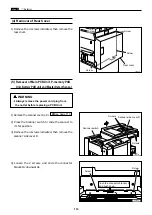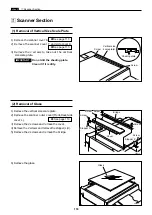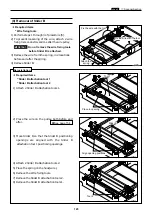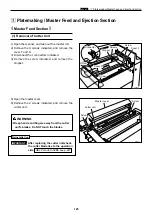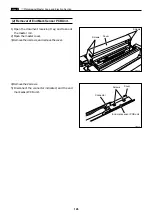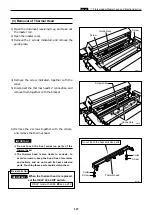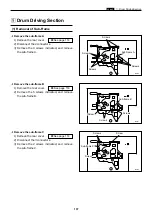123
x
Scanner Section
chap.3
(8) Removal of Slider B
24S031
24S032
24S033
¡
Required items
* Wire fixing tools
1) Perform steps 1 through 3 of procedure (5).
2) To prevent loosening of the wire, attach 2 wire
fixing tools, one before and one after the wire pulley.
Do not remove the wire fixing tools
before Slider B is attached.
IMPORTANT :
Reinstallation
Fix the wire with the tool
24S034
2) Place the wire on the pulley, both before and
after.
\
See page 154
Place in opening
Slider B
¡
Required items
*
Slider B attachation tool 1
*
Slider B attachation tool 2
Tool 2
Tool 1
Align opening positions
3) Move Slider B so that the Slider B positioning
openings are aligned with the Slider B
attachation tool 1 positioning openings.
1) Attach 2 Slider B attachation tools 1.
4) Attach 2 Slider B attachation tools 2.
5) Place the spring on the hook(wire).
6) Remove the Wire fixing tools.
7) Remove the Slider B attachation tools 2.
8) Remove the Slider B attachation tools 1.
Attach the
spring
Fix the wire with the tool
3) Remove the wire from the spring, in 2 locations
before and after the spring.
4) Remove Slider B.
Содержание Duprinter DP-330
Страница 9: ......
Страница 11: ......
Страница 18: ...c Dimensions chap 1 17 MEMO...
Страница 24: ...4 8 2A 2B 2C 44000A1e b Part Names and Their Functions chap 1 23...
Страница 152: ...151 MEMO...
Страница 193: ...192 MEMO...
Страница 328: ...327 x Overall Wiring Layout chap 8 14 2 Overall Wiring Layout 2 Overall Wiring Layout 2 Drive PCB 1 2 O...
Страница 329: ...328 x Overall Wiring Layout chap 8 15 Overall Wiring Layout 2 Drive PCB 2 2...