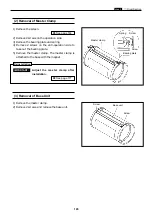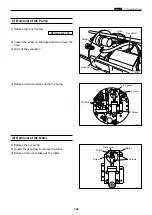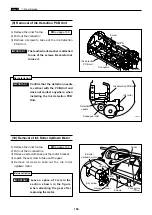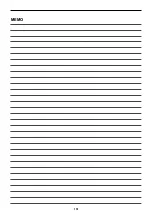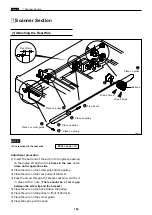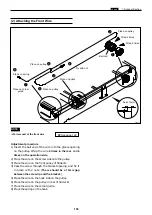159
x
Platemaking / Master Feed / Ejection Section
chap.4
440115
440116
23S0082
440117
Adjustment procedure
1) Loosen the tension set screw.
2) Use the set screw to adjust the belt's tension to
about 1kg.
After Adjustment
Be sure to adjust the B/C mode after
installation to the printer.
IMPORTANT :
1. Master feed master clamp opening/closing lever
When tensioning the timing belt, ensure that the
sub frame is positioned so that the upper surface of
the master clamp opening/closing lever is aligned
(to within 0.5mm) with the rim of the positioning
hole.
2. Master ejection master clamp opening/closing
lever
When tensioning the timing belt, ensure that the
master clamp opening/closing lever is co-centered
with the sub-frame's positioning holes.
Tension
Screws
Position hole
Master ejection master
clamp opening/closing lever
Positioning hole
Master feed master clamp
opening/closing lever
Sub-frame
Positioning hole
Master feed master clamp opening/closing lever
Aligned
(to within 0.5mm)
Positioning hole
Main frame R
Master ejection master clamp
opening/closing lever
Master Clamp Opening/Closing Section
(1) Adjusting the Timing Belt Tension
(2) Positioning the Master Clamp
Opening / Closing Levers
¡
For removal of master clamp opening / closing unit.
\
See page 130
NOTE :
After Adjustment
Be sure to adjust the B/C mode after
installation to the printer.
IMPORTANT :
¡
For removal of master clamp opening / closing unit.
\
See page 130
NOTE :
¡
Master feed side
¡
Master ejection side
1kg
Содержание Duprinter DP-330
Страница 9: ......
Страница 11: ......
Страница 18: ...c Dimensions chap 1 17 MEMO...
Страница 24: ...4 8 2A 2B 2C 44000A1e b Part Names and Their Functions chap 1 23...
Страница 152: ...151 MEMO...
Страница 193: ...192 MEMO...
Страница 328: ...327 x Overall Wiring Layout chap 8 14 2 Overall Wiring Layout 2 Overall Wiring Layout 2 Drive PCB 1 2 O...
Страница 329: ...328 x Overall Wiring Layout chap 8 15 Overall Wiring Layout 2 Drive PCB 2 2...