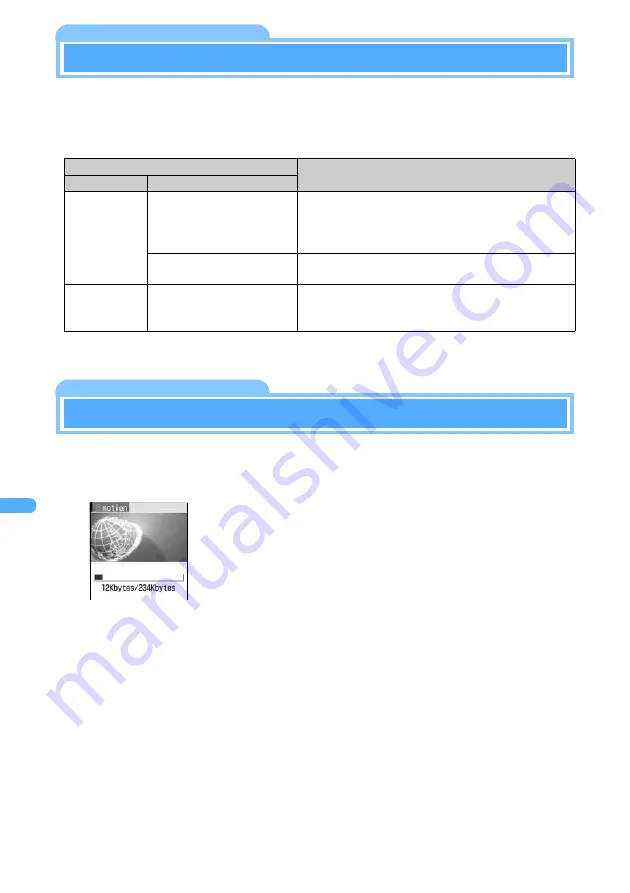
346
i-m
o
tion
i-motion
Image and sound can be downloaded from sites and Internet Web pages to FOMA terminal and
played/stored. Images or sounds saved can be played on “i-motion” or can be set on Movie
ringtone (Chaku-motion). The vocals of singers can be used for a ring alert as well as melodies.
(Some i-motion may not be set for Movie ringtone.)
* Some normal type i-motion may not allow saving.
Downloading i-motion
i-motion is downloaded from a site, played and saved.
1
Display the site with the desired i-motion and select i-motion.
Type
Description
Type
Playing action
Normal type
(can be saved*)
Replay while downloading
data (up to 500 Kbytes)
The i-motion file is played while the data is being downloaded.
After downloading data is completed, the i-motion can be
operated in the same way that the i-motion replayed after
downloading all data.
Replay after downloading
data (up to 500 Kbytes)
The i-motion file is played after downloading all data.
Streaming
Type (cannot
be saved)
Replay while downloading
data (up to 2 Mbytes)
The i-motion file is played while the data is being
downloaded. The i-motion data is deleted after playback is
completed, and cannot be stored in FOMA terminal.
i-motion is downloaded in FOMA terminal. The downloading i-motion
completion screen indicates finishisng.
・
When streaming i-motion is selected, a confirmation screen is
displayed asking whether to replay. Select “Yes” to replay with
downloading i-motion. The downloading i-motion completion screen is
displayed when the i-motion finishes playing, but streaming i-motion
cannot be saved.
・
When trying to download streaming i-motion if i-motion type setting is
“Normal type”, a confirmation screen is displayed asking whether to
change the i-motion type. Select “Yes” and i-motion type is set to
“Norm
・
Streaming” to download the streaming i-motion.
☛
P349
Содержание FOMA D901i
Страница 128: ...126...
Страница 152: ...150...
Страница 174: ...172...
Страница 352: ...350...
Страница 538: ...536 Appendix Face mark 2 28 items General 20 items Play 20 items...
Страница 575: ...573 MEMO...
Страница 576: ...574 MEMO...
Страница 577: ...575 MEMO...
Страница 578: ...576 MEMO...
Страница 579: ...577 MEMO...
Страница 580: ...578 MEMO...
Страница 581: ...579 INDEX Quick Reference Manual INDEX 580 Quick Reference Manual 588...






























