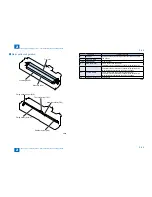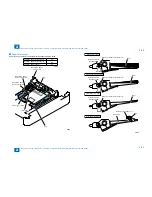2
2
2-56
2-56
Technology > Pickup Feed System > Overview > Parts Configuration
Technology > Pickup Feed System > Overview > Parts Configuration
Arrangement of Sensors (250-sheet 1st cassette model)
S2
S9
S5
S7
S19
S6
S12
S42
S40
S2
Cassette 1 paper sensor
S5
Pre-registration sensor
S6
Loop sensor
S7
Duplex feed sensor
S9
Manual feeder paper sensor
S12
No.1 delivery sensor
S19
Fixing outlet sensor
S40
Reversal sensor
S42
No. 2 delivery sensor
●
F-2-79
F-2-79
Route of Drive (550-sheet 1st cassette model)
2 Way Unit
M10
SL1
SL5
SL4
CL2
M1
M2
SL3
CL4
CL1
SL2
M1
Main motor
SL4
Reversal solenoid
M2
Fixing motor
SL5
No.2 delivery solenoid
M10
Reversal motor
CL1
Registration clutch
SL1
Pickup solenoid
CL2
Manual feed pickup clutch
SL2
Manual feed pickup solenoid
CL4
Duplex feed clutch
SL3
No.1 delivery reversal solenoid
●
F-2-80
F-2-80
Содержание IMAGERUNNER 2530
Страница 1: ...9 8 7 6 5 4 3 2 1 imageRUNNER 2530 2525 2520 Series Service Manual...
Страница 4: ...Blank Page...
Страница 16: ...1 1 Product Overview Product Overview Product Lineup Feature Specifications Name of Parts...
Страница 111: ...3 3 Periodical Service Periodical Service Consumable Parts and Cleaning Parts...
Страница 159: ...5 5 Adjustment Adjustment Outline Adjustment when replacing parts Image position adjustment...
Страница 166: ...6 6 Troubleshooting Troubleshooting Upgrading Targets and Procedure...
Страница 171: ...7 7 Error Code Error Code Overview Error Code Jam Code Alarm Code...
Страница 186: ...8 8 Service Mode Service Mode Outline Details of Service Mode...
Страница 321: ...Service Tools General Circuit Diagram Appendix...