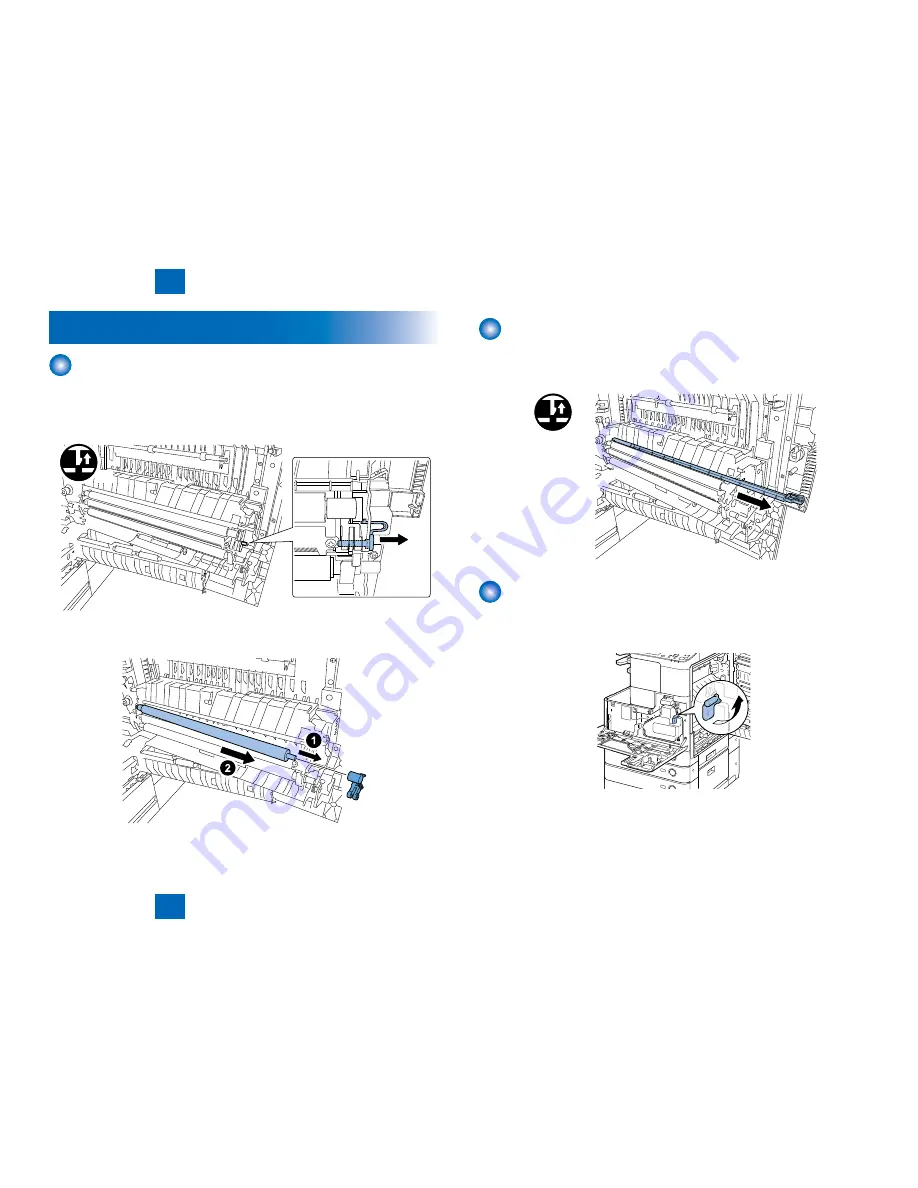
4
4
4-34
4-34
Parts Replacement and Cleaning > Consumable Parts Requiring Periodic Replacement > Removing the Waste Toner Container
Parts Replacement and Cleaning > Consumable Parts Requiring Periodic Replacement > Removing the Waste Toner Container
Consumable Parts Requiring Periodic Replacement
Removing the Transfer Roller
1) Open the right cover.
2) Remove the transfer roller.
- 1 stopper (front)
- 1 claw
x1
3) Remove the transfer roller.
- 1 bearing (front)
F-4-69
F-4-69
F-4-70
F-4-70
Removing the Separation Static Charge Eliminator
1) Open the right cover.
2) Remove the separation static charge eliminator.
- 1 claw
x1
Removing the Waste Toner Container
1) Open the front cover.
2) Open the right cover.
3) Turn the lock lever as shown to release the lock of the waste toner container.
F-4-71
F-4-71
F-4-72
F-4-72
Содержание IMAGERUNNER 2530
Страница 1: ...9 8 7 6 5 4 3 2 1 imageRUNNER 2530 2525 2520 Series Service Manual...
Страница 4: ...Blank Page...
Страница 16: ...1 1 Product Overview Product Overview Product Lineup Feature Specifications Name of Parts...
Страница 111: ...3 3 Periodical Service Periodical Service Consumable Parts and Cleaning Parts...
Страница 159: ...5 5 Adjustment Adjustment Outline Adjustment when replacing parts Image position adjustment...
Страница 166: ...6 6 Troubleshooting Troubleshooting Upgrading Targets and Procedure...
Страница 171: ...7 7 Error Code Error Code Overview Error Code Jam Code Alarm Code...
Страница 186: ...8 8 Service Mode Service Mode Outline Details of Service Mode...
Страница 321: ...Service Tools General Circuit Diagram Appendix...
















































