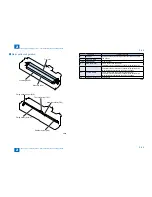2
2
2-30
2-30
Technology > Laser Exposure System > Basic Sequence > Basic Sequence
Technology > Laser Exposure System > Basic Sequence > Basic Sequence
Basic Sequence
Basic Sequence
When the control panel power switch is turned on, the laser scanner starts to rotate; when the
motor rotationreaches its target revolution, the machine turns on the laser unit. Thereafter,
when the Start key is turned on, themachine generates the image request signal (PVREQ) on
the printer side, and turns on the laser beam withreference to the generated signal.
In the case of A4, 1 sheet
*1: The BD signal is generated in reference to the light from laser C. The BD sensor of the BD PCB
receives light from laser C but not light from laser D.
STBY
STBY
INTR
PVREQ
BD
BD detection/APC control ON
APC control ON
Laser C
BD detention/APC control ON
Laser C
Laser D
■
F-2-48
F-2-48
Содержание IMAGERUNNER 2530
Страница 1: ...9 8 7 6 5 4 3 2 1 imageRUNNER 2530 2525 2520 Series Service Manual...
Страница 4: ...Blank Page...
Страница 16: ...1 1 Product Overview Product Overview Product Lineup Feature Specifications Name of Parts...
Страница 111: ...3 3 Periodical Service Periodical Service Consumable Parts and Cleaning Parts...
Страница 159: ...5 5 Adjustment Adjustment Outline Adjustment when replacing parts Image position adjustment...
Страница 166: ...6 6 Troubleshooting Troubleshooting Upgrading Targets and Procedure...
Страница 171: ...7 7 Error Code Error Code Overview Error Code Jam Code Alarm Code...
Страница 186: ...8 8 Service Mode Service Mode Outline Details of Service Mode...
Страница 321: ...Service Tools General Circuit Diagram Appendix...